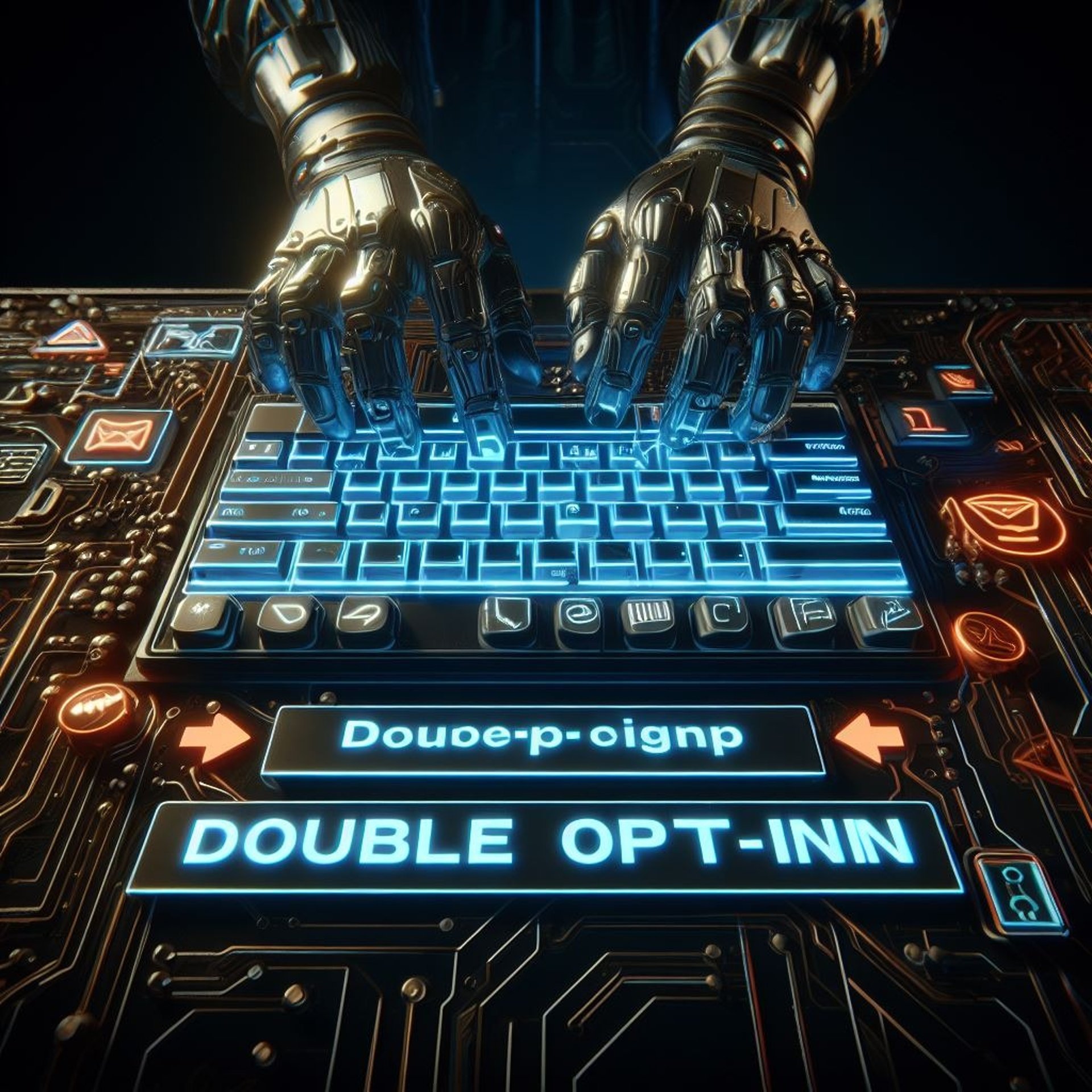
33 Email Marketing Best Practices for 2024
“Master email marketing in 2024 with AI, timing, and segmentation. Learn to create engaging CTAs and stay law-compliant. Explore 33 top practices.”
Table of Contents

1. Introduction
Think of this guide as a roadmap that takes you on a journey through each of these best practices. But it's not just about theory; we're your trusted co-pilots, providing you with real-world examples, actionable insights, and a toolkit filled with resources to transform your email marketing endeavors. This isn't just another blog; it's the ultimate destination for email marketing excellence. So, fasten your seatbelt and get ready for a journey that will redefine your approach to email marketing. It's time to excel, and this guide is your ticket to success.
"Welcome to the ultimate guide to email marketing in 2024! In the digital age, email remains a powerful tool for reaching your audience, and this comprehensive guide is designed to help you master its intricacies. We've meticulously compiled a wealth of information, strategies, and resources to ensure that your email marketing efforts are not only effective but also engaging.
Inside this guide, you'll discover insights on choosing the right email marketing platform, harnessing the power of AI to enhance your campaigns, perfecting your timing for maximum impact, and much more. We've left no stone unturned, providing you with a treasure trove of tips and tools to transform your email marketing into a well-oiled, revenue-generating machine.

2. Choose the Right Email Marketing Platform
Selecting the right email marketing platform is crucial for your success. To effectively manage your email campaigns, consider robust platforms like ConvertKit, Mailchimp, and Moosend. These all-in-one tools provide features to streamline your email marketing efforts.
In the fast-paced world of email marketing, finding the perfect tools can be a game-changer. It's not just about sending emails; it's more like having a reliable co-pilot on your marketing journey. Imagine you're planning a road trip, and your email marketing platform is your trusty GPS. You don't just want directions; you want it to guide you through the scenic routes, avoid traffic jams, and help you discover hidden gems along the way.
So, let's explore the essential features that can turn your email marketing platform into that savvy co-pilot. From personalized recommendations to efficient organization and detailed maps of your email campaigns' performance, these features will be your secret sauce for a successful email marketing adventure. Let's dive into each one and see how they can make your email marketing journey not just smoother but more rewarding.
High email delivery rates: You want to make sure that your emails reach your subscribers’ inboxes and avoid spam filters. A good email marketing platform will have a high deliverability rate and provide you with tools to optimize your email content and sender reputation.
Easy-to-use drag-and-drop email builders: You don’t need to be a designer or a coder to create beautiful and engaging emails. A good email marketing platform will have a user-friendly email editor that lets you drag and drop elements, customize fonts and colors, add images and videos, and more.
A/B testing, analytics, and reporting: You want to know how your email campaigns are performing and what you can do to improve them. A good email marketing platform will allow you to test different versions of your emails, track key metrics such as open rates, click-through rates, conversions, and revenue, and generate reports that show you the results and insights.
Design templates: You don’t need to start from scratch every time you create an email. A good email marketing platform will have a library of pre-designed templates that you can use for different purposes, such as newsletters, promotions, welcome emails, surveys, etc. You can also save your own templates for future use.
Automation: You want to save time and effort by automating your email marketing tasks. A good email marketing platform will enable you to set up workflows that trigger emails based on certain actions or events, such as subscribing, purchasing, abandoning cart, etc. You can also segment your audience based on their behavior, preferences, or demographics, and send them personalized and relevant emails.
Some of the best all-in-one email marketing platforms that provide these features are ConvertKit1, Mailchimp2, and Moosend3. These platforms are designed to help you grow your email list, create and send effective email campaigns, and measure and optimize your results. They also integrate with other marketing, sales, and service software that you may use for your business. You can compare their features, pricing, and reviews on HubSpots Blog to find the best one for your needs.
here are links to the recommended email marketing platforms and additional resources:
Recommended Email Marketing Platforms:
ConvertKit: A robust platform with features to streamline your email marketing efforts.
Mailchimp: Known for its user-friendly interface and comprehensive set of features.
Moosend: Offers advanced email automation and personalization features.
Additional Resources:
HubSpot Blog: Provides reviews and comparisons of various email marketing services.
HubSpot's Email Marketing Software Reviews: A comprehensive resource for comparing email marketing software.
HubSpot's Email Marketing Services: Explore HubSpot's recommended email marketing services.
Utilizing these resources can empower you to navigate the landscape of email marketing platforms effectively, enabling you to select the one that best fits your needs. Moreover, they provide valuable insights into email marketing best practices, equipping you with the knowledge to execute successful and impactful campaigns. Harness these resources and unlock the full potential of your email marketing strategy.

3. Harness The Power of AI
Artificial Intelligence (AI) can take your email marketing to the next level. Implement AI writing generators to enhance your content and maintain a human touch. Email marketing tools employ AI for personalization, real-time insights, and automated responses. Utilize AI tools like Phrasee and Crystal for subject line optimization.
In the ever-evolving landscape of email marketing, staying ahead of the curve is vital. It's not just about sending messages; it's about crafting emails that resonate with your audience, drive action, and ultimately boost your conversions. But how can you achieve this in a world where competition for inbox attention is fierce, and the expectations of your subscribers are constantly evolving?
The answer lies in the magic of Artificial Intelligence, or AI. Just imagine having an intelligent assistant at your side, capable of understanding your audience, your brand, and your goals, and then crafting email content that's not only engaging but also highly personalized. This is where AI writing generators come into play, like having a dedicated wordsmith who works tirelessly to enhance your content.
These AI tools are like having a writer, designer, and strategist rolled into one. They take your goals, industry, tone, and audience segments into account to generate email copy that feels as if it were written by a human. They can compose attention-grabbing subject lines, optimize your email design for the best user experience, and even perform tests to determine the most effective email format.
In this section, we'll delve into the wonders of AI-powered email content. You'll discover how these innovative tools can elevate your email marketing game, helping you engage your audience on a whole new level. It's like having a partner who not only understands your brand but also knows the ever-changing landscape of email marketing, ensuring your emails stand out and drive the results you desire.
Email marketing tools employ AI for personalization, real-time insights, and automated responses. You can use AI to segment your email list based on various criteria, such as behavior, preferences, demographics, or engagement. You can also use AI to send personalized and relevant emails to each segment, based on their interests, needs, and stage in the buyer’s journey. AI can also help you analyze your email performance and provide actionable feedback on how to improve your open rates, click-through rates, conversions, and revenue. Additionally, you can use AI to automate your email marketing tasks, such as sending welcome emails, follow-up emails, cart abandonment emails, etc.
Some of the best AI tools for email marketing are:
Phrasee: Phrasee is an AI-powered tool that helps you write better email subject lines, headlines, and CTAs. It uses natural language generation and deep learning to create human-sounding and brand-compliant copy that boosts your email performance. Explore more about Phrasee on their website.
Crystal: Crystal is an AI tool that helps you understand the personality of your email recipients and tailor your communication accordingly. It analyzes the writing style, tone, and preferences of your contacts and provides suggestions on how to write more effective emails for each personality type. Discover Crystal on their website.
GetResponse: GetResponse is an all-in-one email marketing platform that leverages AI to enhance your email marketing efforts. It offers AI-driven features for personalization, automation, and analytics. Learn more about GetResponse and its AI capabilities on their website.
Here are links to resources related to implementing AI in your email marketing:
AI in Email Marketing Guides:
The Role of Artificial Intelligence in Email Marketing: Explore the role of AI in email marketing and its potential benefits.
Using AI in Email Marketing: A Comprehensive Guide: A comprehensive guide that delves into various AI applications in email marketing.
The Power of Predictive Analytics in Email Marketing: Learn about the power of predictive analytics and how it can enhance your email marketing strategy.
AI-Powered Email Marketing Tools:
4. Phrasee: A tool that employs AI for subject line optimization, helping you craft engaging email subject lines.
Crystal: Use AI to gain insights into your email recipients' personalities, which can aid in crafting more personalized email content.
Email Marketing Automation with AI:
6. Email Marketing Automation with AI: Benefits and Best Practices: Explore the benefits and best practices of email marketing automation with AI.
AI Analytics Platforms:
7. Google Analytics AI: Google Analytics offers AI-powered insights to analyze website data, which can be integrated into your email marketing strategy.
By leveraging AI-powered insights, you can significantly enhance your email marketing performance. This advanced technology allows you to make decisions based on data, not guesswork, leading to more effective strategies and successful outcomes. Harness the power of AI, and watch your email marketing campaigns reach new heights of success.

4. Perfect Timing Matters
Timing is crucial in email marketing. Use your email platform's scheduling feature and consider time zones. Conduct A/B tests to identify the optimal sending times for your specific audience. Tools like SendinBlue offer advanced scheduling options for precise timing
Timing is everything in the world of email marketing. Just think of it as serving a delicious meal at the right moment to a group of hungry friends. You want your emails to be equally well-received by your audience, arriving precisely when they're most likely to savor the content.
But the perfect timing isn't a one-size-fits-all approach. It's more like baking cookies – the ideal recipe may vary depending on your ingredients. In this case, your "ingredients" are factors such as your industry, your target market, and even your geographical location.
So, how do you determine the right moment to hit send? That's where the art of email timing optimization comes into play. It's like being a master chef who knows when to pull the cookies out of the oven to achieve that perfect balance of soft and chewy.
In this section, we'll dive into the secrets of email timing optimization. We'll explore how you can serve your emails to your audience when they're most receptive, even if your subscribers are scattered across different time zones or have distinct preferences.
The goal is not just to fill inboxes but to deliver your emails when your audience is most likely to engage, click, and convert. Just as a thoughtful chef times each course of a meal to perfection, you'll learn how to time your emails to create a delightful and engaging experience for your subscribers.
To optimize your email timing, you can use the following tips:
Use your email platform’s scheduling feature and consider time zones. Most email marketing platforms allow you to schedule your emails in advance and choose the best time zone for your audience. For example, if you have subscribers from different countries or regions, you can use a feature like SendinBlue’s Send Time Optimization to automatically send your emails at the optimal time for each recipient based on their previous behavior.
Conduct A/B tests to identify the optimal sending times for your specific audience. You can also experiment with different sending times and compare the results using A/B testing. This is a method of testing two or more versions of your emails to see which one performs better. You can use tools like Mailchimp or GetResponse to create and run A/B tests for your email campaigns. You can test different variables such as subject lines, content, design, and of course, sending times. By analyzing the data from your A/B tests, you can find out the best time to send emails for your specific audience and goals.
Monitor your email performance and adjust accordingly. Email marketing is not a one-time thing. You need to constantly monitor your email performance and adjust your strategy accordingly. You can use tools like HubSpot or ActiveCampaign to track and measure key metrics such as open rates, click-through rates, conversions, and revenue. You can also use tools like [Google Analytics] or [WordStream] to track how your email campaigns affect your website traffic and conversions. By analyzing these metrics, you can see how your email timing affects your email performance and make changes as needed.
Here is a list of links to tools and software that will help you get your timing right and accelerate your marketing potential
Timing in Email Marketing Resources:
SendinBlue's Send Time Optimization: Explore SendinBlue's feature for optimizing email sending times based on recipient behavior.
Mailchimp A/B Testing: Use Mailchimp's A/B testing tools to experiment with different sending times and determine the best timing for your email campaigns.
GetResponse A/B Testing: GetResponse offers A/B testing features to help you identify the most effective sending times for your specific audience.
HubSpot: Monitor and measure key metrics with HubSpot to track the performance of your email campaigns, including open rates, click-through rates, conversions, and revenue.
ActiveCampaign: ActiveCampaign provides tools for tracking and analyzing email performance, helping you assess the impact of your email timing.
Google Analytics: Track how your email campaigns affect website traffic and conversions using Google Analytics.
WordStream: WordStream is a helpful tool for monitoring how your email marketing efforts influence website traffic and conversions.
Using Email Scheduling and Time Optimization:
SendinBlue: SendinBlue is an email marketing platform that offers advanced scheduling options, including Send Time Optimization, which helps you send emails at the best time for each recipient based on their behavior.
A/B Testing for Optimal Sending Times:
2. Mailchimp A/B Testing Guide: Mailchimp provides a comprehensive guide on A/B testing, which includes information on testing different variables, including sending times, to improve your email campaigns.
GetResponse A/B Testing: GetResponse offers A/B testing features to help you identify the best sending times and other variables to optimize your email marketing performance.
Monitoring Email Performance:
4. HubSpot Email Marketing: HubSpot's email marketing tools enable you to monitor email performance and track key metrics like open rates, click-through rates, conversions, and revenue.
ActiveCampaign Email Marketing: ActiveCampaign provides email marketing solutions with tracking and analytics features to measure the effectiveness of your email campaigns.
Analyzing your email performance and adjusting your timing strategy is essential for successful email marketing. These resources offer insights into scheduling, A/B testing, and monitoring email performance to help you optimize the timing of your email campaigns.
These resources can assist you in optimizing the timing of your email marketing campaigns for better results.

5. Implement Opt-Ins
Automated tagging simplifies contact management. Tools like ActiveCampaign allow you to automatically categorize subscribers based on their interactions. This level of automation improves the relevance of your content.
A clear and user-friendly opt-in process is one that makes it easy for your potential subscribers to understand what they are signing up for, how they can benefit from your emails, and how they can unsubscribe at any time. You should also provide a clear and visible privacy policy that explains how you will use and protect their personal data. A good opt-in process will help you build trust and loyalty with your audience, and increase your email deliverability and engagement.
Double opt-ins are a type of opt-in process that requires your subscribers to confirm their email address before they can receive your emails. This is done by sending them a confirmation email with a link that they need to click to verify their subscription. Double opt-ins help you ensure that your subscribers are genuinely interested in your emails, and that they have provided a valid and active email address. Double opt-ins also help you avoid spam complaints, bounce rates, and fake or malicious sign-ups.
Compliance with anti-spam laws is essential to avoid legal troubles, fines, and penalties for sending unsolicited or misleading emails. Anti-spam laws are regulations that protect consumers from receiving unwanted or harmful emails, and that require email marketers to follow certain rules and best practices. Some of the most common anti-spam laws are the CAN-SPAM Act in the US2, the GDPR in the EU3, and the CASL in Canada4. Some of the key requirements of these laws are:
Obtaining consent from your subscribers before sending them marketing emails.
Providing an easy and visible way for your subscribers to opt-out or unsubscribe from your emails.
Identifying yourself or your business clearly and accurately in your emails.
Using honest and relevant subject lines and content in your emails.
Including your physical address and contact information in your emails.
You need to know this stuff! I'm not kidding! This is very important so here are some links to resources that will help you stay ahead of the game. Do not leave this blog without going over Chapter: 33 which goes into detail about Staying in Compliance with Email Marketing Laws. I can not express to you the importance!
AWeber: AWeber is a popular email marketing platform that supports double opt-in processes and provides tools for effective email marketing compliance. Learn more about AWeber and its features on their website.
CAN-SPAM Act: The CAN-SPAM Act is a key anti-spam law in the United States. This link takes you to the Federal Trade Commission's Compliance Guide, which provides information on compliance with the CAN-SPAM Act.
GDPR: GDPR (General Data Protection Regulation) is an essential data protection law in the EU. This link leads to a comprehensive resource on GDPR, including its impact on email marketing.
CASL: CASL (Canadian Anti-Spam Legislation) is the anti-spam law in Canada. This link directs you to the official Government of Canada's information page about CASL.
Automated Tagging and Contact Management Tools:
ActiveCampaign: ActiveCampaign offers automated tagging features to help you categorize subscribers based on their interactions.
Opt-in Process and Double Opt-in Resources:
AWeber: AWeber is a popular email marketing platform that supports double opt-in processes and provides tools for effective email marketing compliance.
Following these requirements ensures that your emails comply with anti-spam laws, respecting your subscribers’ rights and preferences. This not only helps maintain a positive reputation but also aids in avoiding spam filters, ultimately enhancing your email marketing results. By prioritizing compliance and respect for subscriber preferences, you pave the way for successful and ethical email marketing practices.

6. Automate Contact Tagging
Increase your subscriber base by strategically placing signup forms across various touchpoints. Use plugins like OptinMonster to create attractive forms and capture leads effectively.
Imagine a well-organized library with countless books, where each book represents a subscriber in your email list. Now, envision having a dedicated librarian that can instantly categorize each book with tags based on its contents, author, and relevance. This is the magic of automated contact tagging in the world of email marketing.
Automated tagging simplifies the complex task of managing your contacts by allowing you to categorize your audience swiftly and accurately. Just like a diligent librarian, email marketing tools like ActiveCampaign are your allies in this endeavor. They empower you to automatically assign tags to your subscribers based on their interactions and behaviors. This can include actions like opening an email, clicking a link, or visiting a specific webpage.
What's more, you can use conditional logic to apply tags based on custom fields, such as their location, industry, or purchase history. It's as if your librarian is not only tagging books by content but also by the interests and preferences of the readers.
In this section, we'll explore the art of automating contact tagging, understanding why it's a game-changer for email marketers. We'll also learn how tools like ActiveCampaign can simplify this process, enhancing the relevance and personalization of your email campaigns.
So, picture yourself as the curator of a personalized library, where every subscriber is assigned the perfect tag that guides them to the most relevant content. With automated contact tagging, you can ensure that each subscriber finds their ideal book in your email library, making your campaigns more engaging and effective.
See below for a list of relevant blogs and tools that will help you with your Automated Tagging Endevours.
AI-based auto-tagging of content: what you need to know: This blog post explains what auto-tagging is, how it works, and the benefits and challenges of using it for content management.
How to implement document tagging with AutoML: This blog post shows how to use Google Cloud AutoML to perform document tagging for document processing.
How to Automatically Tag Your WordPress Posts and Save Time: This blog post demonstrates how to use TaxoPress, a WordPress plugin that can automatically tag your posts based on their title and content.
Free Meta Tag (blog post) Generator: This tool can generate meta tags for your blog posts using artificial intelligence.
Clarifai: This software can improve digital asset management with AI auto-tagging for images, videos, text, and audio.
Tasq.ai: This software can automate content tagging using algorithms that evaluate information to find patterns for labeling or metadata.
Canto: This software can create rich metadata for digital assets using automated content tagging.
TopTen.ai: This website reviews the top 10 image tagging tools available and provides a comparison of their features and prices.
Automating Contact Tagging Tools:
ActiveCampaign: ActiveCampaign provides automation features for contact tagging, helping you segment your audience effectively.
Lead Generation Plugins:
2. OptinMonster: OptinMonster is a versatile plugin that allows you to create attractive signup forms and capture leads across various touchpoints.
Automating contact tagging and optimizing your subscriber base can enhance the effectiveness of your email marketing campaigns.
These tools and resources can help you automate the process of tagging, making it easier to manage your contacts and content. Remember, the effectiveness of automated tagging largely depends on the quality of your data and the specific needs of your business. Always choose the tools and strategies that best fit your requirements.

7. Diversify Signup Forms
Increase your subscriber base by strategically placing signup forms across various touchpoints. Use plugins like OptinMonster to create attractive forms and capture leads effectively.
Imagine a well-designed jigsaw puzzle, where each piece represents a potential subscriber for your email list. To complete the puzzle and achieve a thriving subscriber base, you need to scatter these pieces across various places where your audience interacts with your brand. This approach, much like placing breadcrumbs for a trail, leads potential subscribers to your email list.
Diversifying signup forms and strategically placing them across various touchpoints is the equivalent of scattering these puzzle pieces strategically. You're reaching potential subscribers at every turn, whether they're exploring your website, reading your blog, engaging with you on social media, or even visiting your physical stores. Your goal? To make the path to subscribing as accessible and seamless as possible, no matter where your audience connects with your brand.
In this section, we're going to delve into the art of diversifying signup forms, exploring why it's crucial, and how you can effectively implement it to grow your subscriber base. So, picture yourself as the puzzle master, scattering pieces to create a captivating path that leads to a thriving email list. With diverse signup forms strategically placed, you'll turn potential subscribers into engaged members of your community.
Why Diversify Signup Forms?
Diversifying signup forms means using different types of forms (like pop-ups, slide-ins, floating bars, etc.) and placing them in different areas of your website or other platforms. This strategy can help you capture a wider range of audience members as different people may prefer different types of forms or may frequent different areas of your website1.
Strategically Placing Signup Forms
Strategically placing signup forms involves identifying the key touchpoints where your audience interacts with your brand and placing your forms there. These could be your homepage, product pages, blog posts, social media pages, or even at the end of a transaction or interaction1.
Using Plugins Like OptinMonster
Plugins like OptinMonster can help you create attractive forms and capture leads effectively2. OptinMonster is a powerful lead generation software that offers a range of features for creating and optimizing signup forms2. It allows you to design eye-catching forms, target and segment your audience, and analyze your results to improve your strategies2.
Here is a list of resources to help you learn about diversifying your Signup Forms
OptinMonster official website: Learn more about how OptinMonster can help you create effective signup forms.
“Diversifying signup forms” guide: A comprehensive guide on how to diversify your signup forms to reach a wider audience.
“Increasing subscriber base” guide: Discover strategies to increase your subscriber base.
“Strategically placing signup forms across various touchpoints” guide: Learn how to strategically place your signup forms to capture more leads.
“Creating attractive forms with OptinMonster” guide: Find out how to create attractive forms with OptinMonster.
“Capturing leads effectively” guide: Learn how to capture leads effectively using tools like OptinMonster.
Diversifying Signup Forms:
The Art of Diversifying Signup Forms: Explore the concept of diversifying signup forms to capture a broader audience.
Creating High-Converting Signup Forms: Learn tips and best practices for creating signup forms that convert visitors into subscribers.
Strategically Placing Signup Forms:
3. Strategically Placing Signup Forms for Conversions: Learn about the strategic placement of signup forms to boost conversions.
10 Proven Locations to Place Email Signup Forms on Your Website: Discover 10 effective locations for placing email signup forms on your website.
OptinMonster Plugin:
5. OptinMonster: OptinMonster is a versatile plugin for creating and optimizing signup forms to capture leads effectively.
OptinMonster Review and Guide: An in-depth review and guide to using OptinMonster for lead generation on your website.
Diversifying your signup forms and strategically placing them across various touchpoints is a powerful strategy to grow your subscriber base. By offering multiple opportunities and platforms for potential subscribers to join your mailing list, you increase the likelihood of capturing their interest. Whether it’s a pop-up form on your website, a signup button on your social media page, or a link in your email signature, each touchpoint is a chance to connect with a new subscriber. Remember, the key is to make the signup process as easy and enticing as possible for your potential subscribers.

8. Consider Pop-Up Forms
Picture this: You're strolling through a bustling market, and suddenly, an enticing aroma captivates your senses. You follow the scent to find a vendor offering delectable samples of their culinary masterpiece. Just as those samples draw you in, online pop-up forms can captivate your website visitors, tempting them to take action.
Pop-up forms are the digital equivalent of those enticing market samples. When strategically deployed, they can be a game-changer for boosting subscription rates and growing your online presence. In this section, we're going to explore the art of pop-up forms in online marketing, understanding when and how to use them effectively.
So, think of yourself as a digital market vendor offering a taste of what you have to offer. With well-crafted pop-up forms, you can entice your website visitors to subscribe or sign up, just as those enticing market samples beckon curious passersby. Your online presence will become a hub of engagement, all thanks to the power of pop-up forms.
Why Consider Pop-Up Forms?
Pop-up forms can be a highly effective method for capturing the attention of website visitors. They are designed to be eye-catching and often offer something of value in exchange for the visitor’s contact information, such as a newsletter subscription or a free e-book. This makes them a valuable tool for building your email list and increasing engagement with your audience.
Tools for Creating Pop-Up Forms
There are several tools available for creating and testing pop-up forms. Two popular options are Sumo and OptiMonk. These platforms offer a range of features that can help you design attractive and effective pop-ups. They also provide analytics so you can test different designs and strategies to see what works best for your audience.
Using Pop-Up Forms Judiciously
While pop-up forms can be effective, it’s important to use them judiciously. Too many pop-ups can annoy visitors and may lead to them leaving your site. It’s also important to ensure that your pop-ups are relevant to the content of your site and offer real value to visitors.
Here is a list of Pop Up Services to help you get your Email List Going
Benefits of Pop-Up Forms:
The Power of Pop-Ups in Email List Building: Explore the effectiveness of pop-up forms in building your email list and increasing engagement.
Tools for Creating Pop-Up Forms:
2. Sumo: Sumo is a popular tool for creating pop-up forms and offers a range of features to design attractive and effective pop-ups.
OptiMonk: OptiMonk is another platform for creating and testing pop-up forms, providing analytics to optimize your pop-up strategies.
Best Practices for Using Pop-Up Forms:
4. Effective Use of Pop-Up Forms: 5 Key Strategies: Learn key strategies for effectively using pop-up forms without annoying your website visitors.
Tips for Creating User-Friendly Pop-Up Forms: HubSpot offers tips for creating user-friendly pop-up forms that enhance the user experience.
These resources offer a comprehensive guide to understanding the advantages of pop-up forms, exploring tools for their creation, and learning the best practices for their effective use. By harnessing these insights, you can enhance user engagement, optimize lead generation, and ultimately drive your marketing success to new heights. Remember, the effective use of pop-up forms is an art that combines aesthetics, timing, and relevance - master this, and you unlock a powerful tool in your digital marketing arsenal.

9. Offer Incentives
To entice users to subscribe, provide compelling incentives. Discounts, downloadable resources, and free trials can significantly boost sign-up rates. Create landing pages with Unbounce to promote these offers.
Imagine incentives as the sweet aroma of freshly baked cookies wafting from a bakery, drawing people in from all directions. In the world of email marketing, incentives are the irresistible treats that tempt your audience to take action. Just as the scent of warm cookies can be impossible to resist, offering incentives in your marketing strategy can be a magnet for potential subscribers and customers.
In this section, we're going to explore the art of offering incentives to entice your audience. We'll delve into the delicious world of discounts, downloadable resources, free trials, and more. Just as a bakery's tempting treats fill your senses, we'll show you how to create incentives that capture the attention and engagement of your audience.
So, prepare to become a marketing pastry chef, crafting incentives that are as irresistible as those warm, gooey cookies. Your email marketing strategy will become a delectable display of value, attracting subscribers and customers like customers drawn to a bakery by the scent of freshly baked goods.
Why Offer Incentives?
Incentives can be a highly effective way to attract new subscribers and retain existing ones. They add value to your offering and give potential customers a reason to choose your product or service over others. Incentives can also create a sense of urgency, encouraging customers to take action immediately.
Types of Incentives
There are several types of incentives you can offer to boost sign-up rates:
Discounts: Offering a discount on a product or service can be a great way to attract new customers. This could be a percentage off, a dollar amount off, or a buy-one-get-one-free offer.
Downloadable Resources: Providing valuable resources such as e-books, whitepapers, or exclusive content can encourage users to sign up to access these materials.
Free Trials: Offering a free trial of your product or service allows potential customers to try before they buy, reducing the perceived risk and increasing the likelihood of them signing up.
Creating Landing Pages with Unbounce
Creating dedicated landing pages for your incentives can further enhance their effectiveness. A landing page focuses your visitor’s attention on the incentive and the call-to-action, increasing the chances of conversion. Tools like Unbounce allow you to easily create and optimize landing pages to promote your offers1.
Here is a list of Resources to help you understand the importance of offering incentives.
Unbounce official website: Learn more about how Unbounce can help you create effective landing pages.
Offering incentives in marketing guide: A comprehensive guide on how to effectively offer incentives in your marketing strategy.
How to create compelling incentives for customers guide: Learn how to create incentives that will attract and retain customers.
How to boost sign-up rates guide: Discover strategies to increase your sign-up rates.
Creating landing pages with Unbounce guide: A step-by-step guide on how to create landing pages with Unbounce.
Here are resources related to offering incentives in your marketing strategy and tools for creating effective landing pages:
Benefits of Offering Incentives:
The Power of Incentives in Marketing: Explore the effectiveness of incentives in boosting sign-up rates and customer engagement in your marketing efforts.
Types of Incentives:
2. Using Discounts Effectively in Your Marketing Strategy: Learn how to effectively use discounts as incentives in your marketing strategy.
Guide to Creating Downloadable Resources: Discover tips and best practices for creating downloadable resources like e-books and whitepapers.
Mastering Free Trials in SaaS Marketing: Understand how to leverage free trials as incentives in SaaS marketing and increase sign-up rates.
Tools for Creating Landing Pages:
5. Unbounce: Unbounce is a powerful tool for creating and optimizing landing pages to promote your incentives effectively.
These resources provide a comprehensive understanding of the benefits of offering incentives in email marketing, exploring various types of incentives, and discovering tools for creating dedicated landing pages. By leveraging these insights, you can effectively motivate your audience to engage, thereby maximizing your email marketing effectiveness. Remember, the right incentive can turn a casual reader into a loyal subscriber, and a well-designed landing page can significantly boost your conversion rates. Harness these strategies, and watch your email marketing success soar.

10. Import Contacts from Multiple Sources
Integrate your email marketing platform with various apps to automate contact import. Tools like Zapier make it easy to sync your contacts from events, e-commerce platforms, and more.
Imagine your email contact list as a vibrant garden. To make it thrive, you don't want to rely on a single source for your seeds; you want a diverse array of flowers, shrubs, and trees from various places. That's what importing contacts from multiple sources in email marketing is all about - cultivating a flourishing and varied garden of contacts.
In this section, we'll explore the art of importing contacts from different sources to enrich your email list. We'll dig into strategies for gathering contacts from events, e-commerce platforms, social media, and more. Just like a gardener carefully selects the right plants for their garden, you'll learn how to choose the most relevant sources for your email marketing efforts.
So, let's roll up our sleeves and get ready to create a bountiful garden of contacts that will bloom with engagement and results. Your email list will become a magnificent display of diversity and growth, making your email marketing campaigns more vibrant and successful than ever before.
Why Import Contacts from Multiple Sources?
Importing contacts from various sources allows you to reach a wider audience and diversify your email marketing efforts. Each source can provide a unique set of contacts, each with their own interests and needs. This can help you tailor your marketing strategies to different segments of your audience, improving engagement and conversion rates.
Integrating Your Email Marketing Platform with Various Apps
To streamline the process of importing contacts, you can integrate your email marketing platform with various apps. This allows you to automate the import process, saving you time and ensuring that your contact list is always up-to-date.
For instance, if you host an event and collect attendees’ contact information, you can integrate your event management app with your email marketing platform to automatically import these contacts. Similarly, if you run an e-commerce platform, you can integrate it with your email marketing platform to automatically import customer contact information.
Using Tools like Zapier for Contact Import
Tools like Zapier can make the process of syncing your contacts from various sources much easier1. Zapier is an online automation tool that connects your favorite apps, such as Gmail, Slack, Mailchimp, and more1. You can connect two or more apps to automate repetitive tasks without coding or relying on developers to build the integration1. With Zapier, you can set up “Zaps”, which are automated workflows that connect your apps and services together1. For example, you could set up a Zap to automatically import new Google Contacts into Mailchimp2, or to merge duplicate contacts in Outlook3.
Here is a list of Resources to help you Import your contacts
Zapier official website: Learn more about how Zapier can help you automate the process of importing contacts from multiple sources.
“Importing contacts from multiple sources” guide: A comprehensive guide on how to import contacts from multiple sources.
“Integrating email marketing platform with various apps” guide: Learn how to integrate your email marketing platform with various apps to automate contact import.
“Automating contact import” guide: Discover how to automate the process of importing contacts using tools like Zapier.
here are resources related to importing contacts from multiple sources in email marketing and tools for streamlining the contact import process:
Importing Contacts from Multiple Sources:
The Ultimate Guide to Building an Email List from Scratch: Learn effective strategies for building an email list from various sources, including events, e-commerce platforms, and social media.
Integrating Your Email Marketing Platform with Apps:
2. How to Integrate Your Email Marketing with Event Management: Explore how to integrate your email marketing platform with event management apps to automate contact import from events.
Integrate E-commerce Platforms with Email Marketing: Find out how to integrate e-commerce platforms with your email marketing for automatic contact import from your online store.
Tools for Contact Import:
4. Zapier: Zapier is a powerful automation tool that can help you connect various apps and automate tasks, including contact import in email marketing.
These resources will assist you in understanding the importance of importing contacts from multiple sources and provide tools and integrations to simplify the process. By importing contacts from multiple sources and automating the process with tools like Zapier, you can build a diverse and robust contact list for your email marketing efforts.

11. Segment Your Email Lists
Effective segmentation ensures that your subscribers receive relevant content. Most platforms offer segmentation features. Tailor your emails to different segments with tools like HubSpot for CRM and email marketing.
Imagine you're the curator of an art gallery, and your mission is to make sure each visitor has a remarkable experience. You have a diverse collection of art, including classic paintings, contemporary sculptures, and digital installations. Now, picture your visitors as your email subscribers, each with their own unique appreciation for different types of art.
To create an unforgettable gallery experience, you wouldn't offer a one-size-fits-all tour. Instead, you'd tailor the tour to specific groups of visitors. The art enthusiasts get a deep dive into the classics, the modern art lovers explore the latest installations, and the tech-savvy crowd experiences the digital wonders. That's precisely what email list segmentation is all about.
In the realm of email marketing, list segmentation is your curator's tool. It allows you to categorize your subscribers into smaller, more focused groups based on their preferences and behavior. Just like you offer personalized gallery tours, you deliver personalized email campaigns. This ensures that each subscriber receives content that resonates with their interests and keeps them engaged.
In this section, we'll explore the art of email list segmentation. We'll dive into the strategies that help you divide your email list into those smaller, tailored groups. You'll learn how to send emails that feel as customized as a guided tour through an art gallery. So, let's step into the world of email list segmentation and create email experiences that are as unique and captivating as a day at the museum.
Why Segment Your Email Lists?
Segmentation allows you to group your subscribers based on shared characteristics such as demographics, geographic location, purchase history, and behavior1. This enables you to send emails that are specifically tailored to each group’s interests and needs, resulting in more effective and engaging email campaigns.
Email Segmentation Features in Most Platforms
Most email marketing platforms offer features that allow you to segment your email lists. These features enable you to automatically categorize your subscribers based on their interactions with your emails, their preferences, and other criteria. This level of automation not only saves time but also ensures that your emails are as relevant and personalized as possible.
Tailoring Emails with Tools Like HubSpot
Tools like HubSpot offer advanced features for CRM and email marketing, including robust segmentation capabilities2. With HubSpot, you can easily segment your email lists and tailor your emails to different segments. This ensures that each of your subscribers receives content that is most relevant to them, leading to higher engagement and conversion rates2.
Here is a list of resources to help you dive deeper into the world of email segmentation
HubSpot official website: Learn more about how HubSpot can help you with CRM and email marketing.
“Segmenting email lists” guide: A comprehensive guide on how to effectively segment your email lists.
"Providing valuable and relevant content to keep subscribers engaged": Learn how to ensure that your subscribers always receive content that is relevant to them.
"Why email list segmentation matters" Discover the email segmentation features offered by most email marketing platforms.
“Tailoring emails to different segments": Learn how to tailor your emails to different segments using tools like HubSpot.
Email List Segmentation:
The Power of Email List Segmentation: Discover the importance of email list segmentation and various techniques to implement it effectively.
Email List Segmentation Best Practices: Learn best practices for segmenting your email lists to enhance engagement.
Tools for Email List Segmentation:
3. HubSpot: HubSpot offers a comprehensive CRM and email marketing platform with advanced segmentation capabilities to tailor your email campaigns to specific audience segments.
These resources provide a much better understanding of the importance of email list segmentation and offer tools for effective implementation. Segmentation allows you to tailor your emails to meet the specific needs of different groups within your audience, ensuring that the content they receive is relevant and valuable to them. This not only enhances the user experience but also increases engagement and conversion rates. Remember, in the world of email marketing, personalization is key, and segmentation is one of the most powerful tools at your disposal to achieve this.

12. Establish a Robust Tagging System
A robust tagging system simplifies segmentation. Use categories such as demographics, behavior, and preferences to create highly targeted email campaigns. GetResponse offers versatile tagging capabilities.
Imagine you're a skilled chef preparing a feast for a diverse group of guests. Each guest has unique tastes and dietary preferences, ranging from vegetarian to gluten-free, and some have specific food allergies. To ensure everyone enjoys the meal, you meticulously label each dish, making it clear which options are suitable for each guest.
In the world of email marketing, a robust tagging system plays a similar role. Just as you label your dishes to accommodate your guests, you tag your subscribers based on various criteria like demographics, behavior, and preferences. This meticulous categorization is like creating a personalized menu for each subscriber.
Why is this so important? Well, when you send out your email campaigns, you want to serve up content that's not only delicious but also perfectly tailored to each recipient. You want your vegetarian subscribers to receive veggie dishes, your gluten-free guests to get their own special options, and everyone to leave the email feast feeling satisfied.
In this section, we'll explore the power of a robust tagging system. We'll see how it allows you to categorize your subscribers effectively, creating a dynamic menu of content that caters to each subscriber's tastes. We'll delve into the different categories you can use for tagging, such as demographics, behavior, and preferences, and how these categories help you provide a personalized email experience. So, let's get ready to become the master chef of email marketing, creating campaigns that leave every subscriber delighted with their customized content.
Why Establish a Robust Tagging System?
Establishing a robust tagging system allows you to segment your audience more effectively. By tagging your subscribers based on specific criteria, you can ensure that each subscriber receives content that is relevant and interesting to them. This can lead to higher engagement rates and more successful email campaigns.
Using Categories for Tagging
There are several categories you can use for tagging your subscribers:
Demographics: This includes factors like age, gender, location, and occupation. Demographic tags can help you tailor your content to the specific needs and interests of different demographic groups.
Behavior: This includes actions that the subscriber has taken, such as clicking on a link in an email, making a purchase, or visiting a specific page on your website. Behavior tags can help you understand your subscribers’ interests and preferences, allowing you to send them more relevant content.
Preferences: This includes the subscriber’s stated preferences, such as their preferred type of content or frequency of emails. Preference tags can help you respect your subscribers’ wishes and provide them with a more personalized experience.
Using GetResponse for Tagging
Tools like GetResponse offer versatile tagging capabilities1. With GetResponse, you can easily tag your subscribers based on various criteria and use these tags to create highly targeted email campaigns1.
Here is a list of resources to help you Establish Your Robust Tagging System
GetResponse official website: Learn more about how GetResponse can help you with your email marketing.
“Establishing a robust tagging system” guide: A comprehensive guide on how to establish a robust tagging system for your email marketing.
“Simplifying segmentation” guide: Discover how a robust tagging system can simplify segmentation.
“Creating highly targeted email campaigns” guide: Learn how to create highly targeted email campaigns using tags.
“GetResponse tagging capabilities” guide: Find out more about the versatile tagging capabilities offered by GetResponse.
Email Tagging and Segmentation:
Email List Segmentation and Tagging Best Practices: Explore best practices for email list segmentation and tagging to enhance your email marketing strategy.
Tagging Your Email Subscribers: A Guide: This guide provides insights into the importance of tagging your email subscribers and how to do it effectively.
Tool for Tagging Subscribers:
3. GetResponse: GetResponse is an email marketing platform that offers versatile tagging capabilities to help you segment and target your audience effectively.
These resources will help you get a deeper understanding of the importance of a robust tagging system in email marketing and offer tools for effective implementation. A well-structured tagging system allows you to categorize your subscribers based on various criteria, ensuring that your email campaigns are targeted and relevant. This not only enhances the user experience but also increases engagement and conversion rates. Remember, in the world of email marketing, personalization is key, and a robust tagging system is an invaluable tool in achieving this. Harness its potential, and watch your email marketing success soar..
Behavior-based tagging is a game-changer. Tools like ActiveCampaign allow you to automatically label contacts based on their actions, ensuring hyper-personalized campaigns.
Imagine having a conversation with a group of friends, and you notice that each friend has unique interests, preferences, and behaviors. To keep the conversation engaging, you tailor your discussions to match each friend's interests. This personalized approach ensures that everyone stays involved and interested.
In the world of email marketing, this is precisely what behavior-based tagging accomplishes. It's like having a personalized conversation with each of your subscribers. Instead of sending one-size-fits-all emails, behavior-based tagging allows you to categorize your subscribers based on their actions. These actions can be as simple as opening an email, clicking on a link, making a purchase, or any other interaction with your content.
By tagging your subscribers based on their behavior, you're essentially speaking their language. You're sending them content that's not just relevant but also engaging. In this section, we'll dive deeper into this powerful strategy, explore its benefits, and provide practical insights on how to effectively implement behavior-based tagging in your email marketing campaigns. So, let's get ready to make your subscribers feel like you're having a one-on-one conversation with each of them through the magic of behavior-based tagging.
Why Use Automations to Create Behavior Tags?
Automations can greatly simplify the process of creating behavior tags. Instead of manually tagging each subscriber based on their actions, you can set up automations that automatically apply tags when a subscriber performs a certain action. This not only saves time but also ensures that your tags are applied consistently and accurately.
Using Tools Like ActiveCampaign for Behavior Tagging
Tools like ActiveCampaign offer robust automation capabilities that make behavior tagging a breeze1. With ActiveCampaign, you can easily set up automations that automatically label contacts based on their actions1. This ensures hyper-personalized campaigns that resonate with each individual subscriber1.
Relevant Links:
ActiveCampaign official website: Learn more about how ActiveCampaign can help you with behavior tagging.
“Using automations to create behavior tags” guide: A comprehensive guide on how to use automations to create behavior tags.
“Behavior-based tagging in marketing” guide: Learn about the benefits of behavior-based tagging in marketing.
“Hyper-personalized campaigns” guide: Discover how behavior tagging can enable hyper-personalized campaigns.
“ActiveCampaign behavior tagging capabilities” guide: Find out more about the behavior tagging capabilities offered by ActiveCampaign.
Behavior-Based Tagging in Email Marketing:
The Power of Behavior-Based Email Marketing: This article explores the significance of behavior-based email marketing and how it can enhance your email campaigns.
How to Use Behavior-Based Tags for Email Marketing: Learn how to effectively use behavior-based tags to segment your email list and send more targeted content.
Tool for Creating Behavior Tags:
3. ActiveCampaign: ActiveCampaign is an email marketing platform with robust automation capabilities that simplify behavior-based tagging and enable hyper-personalized campaigns.
By using automations to create behavior tags, you can ensure that your email campaigns are as effective and engaging as possible. Remember, the key to successful email marketing is not only about what you send but also to whom you send it. Behavior tags allow you to tailor your messages to individual subscriber preferences, ensuring that each email resonates with the recipient, ultimately leading to higher open rates, click-through rates, and conversions. So, embrace the power of behavior tags and watch your email marketing soar to new heights!

14. Avoid Purchasing Contacts
Never buy email lists from third parties. This practice is not only unethical but also counterproductive. Focus on growing your list organically for better engagement.
Imagine walking into a room filled with strangers and expecting them to be your best friends. It sounds a bit unrealistic, right? Well, that's what purchasing email lists from third parties is like.
In the world of email marketing, authenticity is the name of the game. Building a strong and engaged subscriber base is akin to cultivating relationships. And like any meaningful relationship, it takes time, effort, and trust.
Purchasing email lists might seem like a shortcut, but it's more like trying to buy friends - it rarely works out well. In this section, we'll explore why taking the organic route in growing your email list is not just a best practice, it's the only way to go.
We'll delve into the ethical considerations, the counterproductive nature of buying lists, and how focusing on organic growth can lead to better engagement and results. So, let's dive into the world of ethical and effective email list building.
Why Avoid Purchasing Contacts?
Purchasing email lists can lead to several issues:
Unethical: Buying email lists is generally considered unethical because the people on those lists did not give you permission to email them. This can damage your brand’s reputation and trustworthiness.
Counterproductive: Most people on purchased lists are unlikely to be interested in your product or service, leading to low open and click-through rates. This can harm your email deliverability and sender reputation.
Legal Issues: In many countries, sending unsolicited emails is illegal. For example, under the CAN-SPAM Act in the U.S. and the GDPR in Europe, businesses are required to obtain consent before sending marketing emails.
Growing Your List Organically
Instead of buying email lists, focus on growing your list organically. This involves attracting and adding subscribers who are genuinely interested in your product or service. Here are a few strategies:
Offer Value: Provide valuable content or incentives (like discounts or free resources) to encourage visitors to subscribe.
Use Multiple Channels: Promote your email list on your website, blog, social media platforms, and other marketing channels.
Easy Signup Process: Make the signup process easy and straightforward. Use clear calls-to-action and keep the signup form simple.
Engage Regularly: Regularly engage with your subscribers by sending valuable and relevant content. This will help retain your existing subscribers and attract new ones.
here are resources related to growing your email list organically and why you should avoid purchasing email lists:
Growing Your Email List Organically:
15 Proven Ways to Grow Your Email List: This guide offers 15 effective strategies to help you organically grow your email list.
Email Marketing Best Practices: How to Build and Grow Your List: Learn best practices for building and growing your email list in a legitimate and effective way.
Why Avoid Purchasing Email Lists:
3. The Dangers of Buying Email Lists: This article outlines the dangers and risks associated with buying email lists, emphasizing why it's not a recommended practice.
Email Marketing Laws You Should Know: CAN-SPAM Act & GDPR: Understand the legal aspects of email marketing, including why purchasing email lists can lead to compliance issues.
Encouraging organic list growth and avoiding unethical practices like purchasing email lists is essential for long-term email marketing success. These resources provide valuable insights and strategies to help you build a strong, engaged subscriber base. By focusing on organic growth, you can build an email list of engaged and interested subscribers, leading to more effective email marketing campaigns. Remember, quality always trumps quantity when it comes to email marketing.

15. Regularly Clean Your Contact List
Maintain a clean contact list by regularly purging inactive or unengaged subscribers. Clean Email is a useful tool to streamline this process.
Imagine your email list as a garden. To keep it thriving, you need to tend to it regularly. Just like you'd prune the dead branches and weeds in your garden, you should also keep your email list clean.
Cleaning your contact list is like trimming away the unengaged subscribers who are no longer interested in what you have to offer. It's not about losing people; it's about making sure you're reaching those who genuinely want to hear from you.
Think about it: sending emails to people who aren't engaging is like talking to a wall. They're not reading your content, they're not clicking your links, and they're not making purchases. It's a bit like watering a plant that's already withered away.
In this section, we'll delve into why maintaining a clean contact list is a non-negotiable practice in email marketing. It's not just about your open rates and conversions; it's about keeping your email reputation pristine and ensuring your messages reach the right eyes. So, let's explore the importance of this gardening task in the world of email marketing.
Why Regularly Clean Your Contact List?
Regularly cleaning your contact list helps to:
Improve Engagement: By removing inactive or unengaged subscribers, you ensure that your emails are only sent to those who are likely to open and interact with them.
Increase Deliverability: Internet Service Providers (ISPs) monitor bounce rates and spam complaints to determine the quality of your email campaigns. High rates can lead to future emails being blocked, so maintaining a clean list can improve your overall deliverability.
Save Money: Many email marketing services charge based on the number of subscribers. By regularly cleaning your list, you can save money by not sending emails to unengaged or non-existent email addresses.
Using Tools Like Clean Email
Tools like Clean Email can help streamline the process of cleaning your contact list1. Clean Email is a tool that helps you manage your mailbox more efficiently by organizing your emails into easy-to-review bundles1. It allows you to remove, archive, move, label groups of emails instead of selecting them one by one1.
here are resources related to maintaining a clean contact list in email marketing.
Clean Email official website: Learn more about how Clean Email can help you maintain a clean contact list.
“Regularly cleaning contact list” guide: A comprehensive guide on the importance of regularly cleaning your contact list.
“Purging inactive or unengaged subscribers” guide: Learn how to identify and remove inactive or unengaged subscribers from your list.
“Maintaining a clean contact list” guide: Discover strategies for maintaining a clean and engaged contact list.
“Streamlining contact list cleaning process” guide: Find out how tools like Clean Email can streamline the process of cleaning your contact list.
Importance of Regularly Cleaning Your Email List:
The Benefits of Cleaning Your Email List Regularly: This article discusses the advantages of regularly cleaning your email list, including improved engagement and deliverability.
Why Email List Hygiene is So Important: Learn why email list hygiene is a critical aspect of email marketing success and how it affects your campaign's performance.
Using Tools for Email List Cleaning:
3. Clean Email: Clean Email is a tool that helps you efficiently manage your mailbox, making it easier to clean your email list by organizing and handling your emails effectively.
Regularly cleaning your contact list is essential for maintaining the quality and effectiveness of your email marketing campaigns. These resources provide insights into why and how to keep your email list clean and engaged. By regularly cleaning your contact list, you can ensure that your email marketing efforts are as effective as possible.

16. Change Sender Identity When Appropriate
Adapting the sender's identity can enhance personalization. Use different personas for specific campaigns or situations, maintaining transparency throughout.
Picture this: You receive an email in your inbox. It's from a generic, faceless sender with a "no-reply" address. What's your initial reaction? Likely, you're not thrilled. It feels distant, impersonal, and you wonder if anyone's really there.
Now, imagine getting an email from a sender you know and trust. It could be a customer service representative, a friendly salesperson, or even the CEO of the company. This time, you're interested. You open the email with anticipation, knowing that it's not just a generic message but something tailored to you.
That's the power of adapting the sender's identity in email marketing. It's like having different personas for different occasions. It's about creating a personal touch, making your emails feel like they were crafted just for the recipient.
In this section, we'll dive into why changing the sender's identity is a game-changer in email marketing. It's all about connecting with your audience on a deeper level, and it's a key ingredient for making your emails not just relevant but also genuinely engaging. Remember, it's not just what you send; it's who you are when you send it.
Why Change Sender Identity?
Changing the sender’s identity can help you tailor your emails to specific campaigns or situations. For example, you might use different personas for different types of emails - a customer service representative for support emails, a salesperson for promotional emails, or even the CEO for important announcements. This can make your emails feel more personal and relevant, increasing open rates and engagement.
Using Different Personas for Specific Campaigns
Using different personas for specific campaigns involves creating distinct identities that represent different aspects of your business. Each persona should have a unique voice and style that aligns with the purpose of the campaign. This can help you connect with your audience on a deeper level and make your emails more engaging.
Maintaining Transparency
While changing the sender’s identity can be effective, it’s important to maintain transparency. This means being clear and honest about who is sending the email and why. Misleading your subscribers about the sender’s identity can damage your reputation and trust with your audience.
Here is a list of resources to help you see the importance of Changing Sender Identity.
Mailchimp's Guide on Changing the "From" Name: A guide explaining how changing the "From" name can impact email marketing.
AWeber's Blog on Using Different Sender Names: A blog post discussing the use of different sender names in email marketing.
Constant Contact's Tips on Changing the "From" Name: Tips on how to effectively change the "From" name in email marketing.
HubSpot's Blog on Email Personalization: A blog post about the importance of email personalization and how to use it effectively.
ActiveCampaign's Guide to Segmenting Your Audience: A guide on audience segmentation for tailored email campaigns.
Federal Trade Commission (FTC) Guidelines: FTC guidelines on CAN-SPAM Act compliance, emphasizing transparency in email marketing.
Litmus Blog on Maintaining Trust: A blog post discussing email authentication and maintaining trust with subscribers.
Adapting Sender Identity for Personalization:
MarketingProfs - Personalization Strategies: This article provides tips on personalization strategies, including adapting sender identity, to make your emails more relevant and engaging.
Using Different Personas in Email Campaigns:
2. Campaign Monitor - Using Personas in Email Marketing: Learn how to use personas in email marketing to create distinct sender identities for specific campaigns, making your emails more effective.
Maintaining Transparency:
3. DMA Email Marketing Best Practices: The DMA (Data & Marketing Association) offers best practices for email marketing, emphasizing the importance of transparency in sender identity.
Adapting the sender's identity is a valuable technique to enhance personalization in your email campaigns. These resources provide insights and best practices to help you effectively implement this strategy while maintaining transparency and trust with your subscribers.
By strategically changing the sender’s identity and using different personas for specific campaigns, you can enhance personalization and make your emails more engaging.

17. Avoid No-Reply Addresses
Avoid using no-reply email addresses. Instead, send emails from recognizable addresses to foster genuine connections with your audience.
Imagine receiving an email from a faceless sender, a "no-reply@domain.com" that essentially says, "I'm here to talk, but I won't listen." Not the most inviting way to start a conversation, right? That's the issue with no-reply email addresses.
In the world of email marketing, such addresses are like a one-way street, where communication flows only in one direction. Your subscribers can't respond, share their thoughts, or engage in a meaningful conversation. But wait, isn't email marketing all about engaging your audience?
Here's the real deal: using no-reply addresses is not just a missed opportunity; it's also a potential tripwire. Your emails may be labeled as impersonal, and the engagement you're aiming for might remain a distant dream.
So, what's the alternative? Sending emails from recognizable addresses, ones that tell your subscribers, "We're here to listen, engage, and create a real connection." It's about being approachable, fostering genuine connections, and making your campaigns not only effective but also personal.
In this section, we'll explore why no-reply emails belong in the email marketing hall of shame and how using recognizable addresses can elevate your campaigns. Remember, it's not just about sending emails; it's about connecting with your audience.
Why Avoid No-Reply Addresses?
No-reply email addresses, typically formatted as “no-reply@domain.com”, are used to send emails where the sender does not wish to receive replies. However, this practice has several drawbacks:
One-Sided Communication: Using a no-reply email address turns the communication into a one-way street, where the audience cannot respond or engage in a conversation12. This can make your subscribers feel that their opinions or feedback don’t matter1.
Missed Opportunities: By using a no-reply email address, you may miss out on valuable feedback or inquiries from your subscribers12.
Deliverability Issues: No-reply addresses are more likely to be filtered as spam, which can decrease your email deliverability2.
Using Recognizable Addresses
Instead of no-reply addresses, it’s recommended to use recognizable addresses for your email campaigns. This could be a personal email address (like “john@domain.com”) or a departmental one (like “support@domain.com”). Recognizable addresses make your emails feel more personal and can improve your open rates.
Fostering Genuine Connections
Sending emails from recognizable addresses allows your audience to reply and engage with your content, fostering genuine connections. It shows your audience that you value their feedback and are open to communication. This can lead to increased trust, engagement, and customer loyalty.
Here are some resources to help you understand why no-reply addresses are not a good option
“4 Reasons Why You Shouldn’t Use No Reply Email Address Anymore” guide: A comprehensive guide on why you should avoid using no-reply email addresses.
“29 email marketing best practices for 2023” guide: A guide that includes a section on why you should avoid using no-reply email addresses.
Avoiding no-reply email addresses is crucial for effective email marketing. Here are resources related to this practice and the benefits of using recognizable email addresses:
Why Avoid No-Reply Addresses:
Business 2 Community - Why You Should Avoid No-Reply Email Addresses: This article discusses the drawbacks of using no-reply email addresses and why it's best to avoid them.
Using Recognizable Addresses:
2. HubSpot - Email Deliverability: Best Practices for Sending from a Recognizable Address: HubSpot provides insights into using recognizable email addresses to improve email deliverability and engagement.
Fostering Genuine Connections:
3. Campaign Monitor - The Power of Personalization in Email Marketing: Learn how personalization, including using recognizable email addresses, can foster genuine connections and enhance the effectiveness of email campaigns.
By avoiding no-reply addresses and using recognizable ones instead, you can make your email marketing more effective and build stronger relationships with your audience. Avoiding no-reply addresses and sending emails from recognizable addresses can lead to better communication, higher engagement, and improved email deliverability. These resources offer valuable insights into this practice.

18. Utilize Email Previews
Prioritize responsive design to ensure emails appear correctly on both desktop and mobile devices. Use tools like Litmus to preview your emails across multiple platforms.
Picture this: your email campaign is meticulously crafted, the content is spot on, and the call to action is compelling. But what if I told you that all your hard work might go unnoticed simply because your email isn't displayed correctly in your subscribers' inboxes? The truth is, how your email appears in those tiny digital windows can make or break your campaign's success.
To ensure that your subscribers see what you intended, you'll want to master the art of email previews and prioritize responsive design. These are the unsung heroes of email marketing, working behind the scenes to ensure that your email looks just as appealing on a desktop as it does on a smartphone.
In this section, we'll dive deep into the world of email appearance. You'll learn how to utilize email previews to your advantage, getting a sneak peek of how your email will display before it's sent. You'll also discover why responsive design is the secret sauce for making your emails shine on all devices, ensuring that your message reaches your audience in all its glory.
Let's unravel the mysteries of email previews and responsive design, and in doing so, guarantee that your emails make a stunning entrance into your subscribers' inboxes. It's all about leaving the right first impression, after all.
Why Utilize Email Previews?
Email previews allow you to see how your email will appear in your subscribers’ inboxes before you send it. This can help you spot any issues or inconsistencies in how your email is displayed across different email clients and devices. By addressing these issues before sending your email, you can ensure a consistent and professional appearance for all your emails.
The Importance of Responsive Design
Responsive design is a design approach that ensures your emails look good on both desktop and mobile devices. As more and more people use their mobile devices to check their emails, having a responsive design has become increasingly important. Emails that are not optimized for mobile devices can be difficult to read and interact with, leading to lower engagement rates.
Using Tools Like Litmus for Email Previews
Tools like Litmus can help you preview your emails across multiple platforms1. Litmus is an all-in-one email marketing platform that provides tools and solutions for building, personalizing, testing, protecting, reviewing, and analyzing emails1. With Litmus, you can preview your emails in over 90 different email clients and devices, ensuring your emails look great everywhere1.
Here is a list of links to Guides and Blogs to help you see the value of useing Email Previews.
Email on Acid: A tool that provides email previews and testing across various email clients and devices.
Campaign Monitor's Guide to Email Previews: A comprehensive guide to email previews and testing.
Litmus Email Previews: Litmus offers email previews for over 90 email clients and devices.
Google's Guide to Responsive Web Design: A guide on creating responsive designs for web content.
Responsive Email Design Guide by SendinBlue: A guide to creating responsive email designs.
Litmus: Litmus is an all-in-one email marketing platform that offers tools for email testing and previews.
Email Preview Services Compared by Email on Acid: A comparison of email preview services, including Litmus.
Ensuring your email campaigns appear correctly in your subscribers' inboxes is crucial for email marketing success. Here are resources related to utilizing email previews and responsive design:
Why Utilize Email Previews:
Campaign Monitor - Email Previews: What You Need to Know: This guide explains the importance of email previews and provides tips on how to optimize your emails for different email clients.
The Importance of Responsive Design:
2. MailerLite - The Ultimate Guide to Email Design: Learn about responsive email design and its significance in this comprehensive guide. It covers the fundamentals of email design and best practices for mobile-friendly emails.
Using Tools Like Litmus for Email Previews:
3. Litmus - Email Previews: Explore Litmus's email preview capabilities and how they can help you ensure your emails look great across various devices and email clients.
Utilizing email previews and implementing responsive design can enhance your email marketing campaigns by improving the visual consistency and accessibility of your emails. These resources offer insights and tools to help you achieve this
By utilizing email previews and prioritizing responsive design, you can ensure that your emails always appear correctly, regardless of the device or email client your subscribers are using. Remember, the key to successful email marketing is not only about what you send but also how it appears.

19. Keep Emails Concise
While it's tempting to include extensive content in emails, brevity often reigns supreme. Keep your emails concise and to the point. Use Hemingway Editor to simplify your message.
In a world where our attention spans seem to dwindle with each passing day, mastering the art of brevity in email communication is a superpower every email marketer should wield. It's all too easy to fall into the trap of crafting lengthy emails, showering your subscribers with a flood of information. However, the real magic happens when you can deliver your message with precision, using the fewest words necessary. The goal is not just to communicate but to engage. Short, sweet, and to the point, that's the mantra. This section delves into the strategies and tactics that will help you keep your emails concise without sacrificing impact. Discover how brevity can enhance your emails, making them more readable, more engaging, and ultimately more effective in achieving your goals. So, let's embark on this journey to master the art of concise email communication.
Why Keep Emails Concise?
There are many reasons to keep your emails concise and to the point.
Attention Spans: In today’s fast-paced world, people often have short attention spans. Long, wordy emails can be overwhelming and may not be fully read. Keeping emails brief ensures that the main points are quickly and clearly communicated.
Time Efficiency: Many people receive numerous emails daily. Reading through lengthy emails can be time-consuming. Concise emails respect the recipient’s time and are more likely to be read promptly.
Clarity: Short, to-the-point emails help to avoid confusion. When emails are concise, the main message is clear, reducing the chance of misunderstandings.
Engagement: Brief emails with a clear call to action can lead to higher engagement rates. Recipients are more likely to respond or take the desired action if it’s clearly and concisely presented.
Mobile-Friendly: With many people checking emails on their mobile devices, shorter emails are more user-friendly. They are easier to read on small screens without excessive scrolling.
Remember, while brevity is important, it’s also crucial to ensure that your emails are comprehensive and convey all necessary information. Striking a balance between brevity and completeness is key to effective email communication.
Keeping emails concise has several benefits:
Improved Readability: Short, clear messages are easier to read and understand12.
Respect for Recipient’s Time: Concise emails show respect for the recipient’s time by delivering the necessary information without unnecessary details32.
Increased Response Rate: Recipients are more likely to respond to shorter emails that require less time to read and digest3.
How to Keep Emails Concise
Here are some strategies to keep your emails concise:
Focus on the Main Point: Each email should have one main point or purpose. Stick to this topic to avoid unnecessary information1.
Use Simple Language: Avoid jargon and complex language. Use simple, straightforward words and sentences1.
Be Structured: Use bullet points or numbered lists to structure your information, making it easier to read1.
Using Hemingway Editor to Simplify Your Message
Tools like Hemingway Editor can be very helpful in simplifying your message4. Hemingway Editor highlights lengthy, complex sentences and common errors, helping you make your writing bold and clear4. It encourages you to shorten or split long sentences and replace complicated words with simpler ones4.
Relevant Links:
Hemingway Editor official website: Learn more about how Hemingway Editor can help you simplify your message.
“Keeping emails concise” guide: A comprehensive guide on the importance of keeping emails concise.
“Simplifying message in emails” guide: Learn how to simplify your message in emails for better communication.
By keeping your emails concise and using tools like Hemingway Editor, you can ensure that your emails are effective and engaging. Maintaining concise email communication is essential for readability and engagement. Here are some resources to help you understand the importance of brevity in emails and a tool to simplify your messages:
Importance of Concise Emails:
The Art of Writing Concisely: Explore the art of concise writing in this Grammarly blog post, which provides tips on making your emails clear and to the point.
Strategies for Writing Concise Emails:
2. Effective Email Communication: Writing Concise Messages: This guide offers insights into writing effective, concise email messages to enhance readability and engagement.
Simplifying Your Message:
3. Hemingway Editor: Hemingway Editor is a tool that helps you simplify your writing by highlighting complex sentences and suggesting improvements to make your emails more concise.
Additional Resources for Clear Communication:
4. Plain Language in the Workplace: Explore the principles of plain language, which can help in making your emails concise and easily understandable.
Email Etiquette: Guidelines for Writing Clear and Effective Emails: This WikiHow guide provides tips on writing clear and professional emails.
These resources will assist you in understanding the importance of concise emails and offer practical strategies and tools for achieving clarity in email communication.

20. Place Value at the Top
Engage your readers from the start by placing valuable information at the beginning of your emails. Use clear headers to direct attention to the most important content.
In the ever-competitive arena of email marketing, the battle for your subscribers' attention begins the moment your email lands in their inbox. It's like trying to catch a fish in a vast sea of distractions. How do you make them bite, so to speak? The answer lies in the art of the "inverted pyramid model." This powerful approach, borrowed from the world of journalism and adapted for email marketing, places the most valuable information right at the beginning. It's the equivalent of a movie trailer that hooks you in the first few seconds, ensuring you stay for the entire feature film. By starting your email with the juiciest bits, you not only respect your readers' time, but you also engage their curiosity, encouraging them to delve deeper into your message. This section dives into the strategies and tactics that can transform your emails into attention-grabbing, engagement-boosting masterpieces. Let's explore how you can leverage the inverted pyramid model to captivate your audience from the very first word.
The ‘inverted pyramid model’ is a method used in journalism and marketing where the most newsworthy information is presented first, followed by details and background information. This method caters to readers who skim through content, ensuring they still receive the most important information.
In the context of email marketing, this could mean starting your email with a compelling headline or offer, followed by supporting information and details. For instance, if you’re sending an email about a sale, you might start with the discount offer (“Save 50% this weekend!”), followed by details about the sale and finally information about your brand and other offerings.
This approach not only grabs your reader’s attention but also respects their time, as they can quickly understand the purpose of your email. It also increases the chances of your email being read completely, as the initial value proposition can pique the reader’s interest and encourage them to read further.
Remember, the goal of email marketing is not just to inform, but also to engage and convert your readers. By strategically structuring your emails and delivering value upfront, you can effectively engage your readers and drive them to take action. This could be anything from making a purchase, signing up for a webinar, downloading a resource, or any other action that aligns with your marketing goals.
Placing valuable information at the beginning of your emails is a powerful strategy to enhance readability and engagement in email marketing. It allows you to immediately demonstrate the value to your readers, increasing the chances that they will continue reading and ultimately take the desired action. So, the next time you’re crafting an email, consider the ‘inverted pyramid model’ and see how it can transform your email marketing effectiveness.
Why Place Value at the Top?
Placing value at the top of your emails has several benefits:
Immediate Engagement: By presenting valuable information right away, you can immediately engage your readers and pique their interest.
Respect for Reader’s Time: By getting to the point quickly, you show respect for your reader’s time and increase the chances that they will read your entire email.
Improved Email Performance: Emails that engage readers from the start tend to have higher open rates, click-through rates, and overall performance.
Using Clear Headers
Using clear headers in your emails can help direct attention to the most important content. Headers break up your content into digestible sections and guide your reader through your email. They also provide an opportunity to use keywords, which can improve the visibility of your emails in search results.
Here is a list of links to relevant blogs and guides on engaging your audience.
MailChimp's Email Marketing Guide: MailChimp provides comprehensive resources on email marketing, including tips on creating engaging emails.
HubSpot's Email Marketing Blog: HubSpot offers a blog with a wide range of articles on email marketing best practices.
Campaign Monitor's Email Marketing Best Practices: This guide covers various email marketing best practices, including content organization and engagement.
Litmus Blog: Litmus is known for its email testing and analytics tools, and their blog often features insights on creating effective email campaigns.
Constant Contact's Email Marketing Tips: Constant Contact provides a blog with tips and strategies for successful email marketing.
By placing value at the top and using clear headers, you can ensure that your emails are engaging and effective. Remember, the key to successful email marketing is not only about what you send but also how you present it.
The "inverted pyramid model" is a valuable strategy in email marketing to capture your audience's attention from the beginning of your emails. Here are some resources and tips related to this approach:
Resources on the Inverted Pyramid Model:
Understanding the Inverted Pyramid in Email Marketing: This article explains the concept of the inverted pyramid in email marketing and how to apply it effectively.
The Inverted Pyramid Principle in Email Marketing: Learn how to structure your emails using the inverted pyramid principle to engage readers right from the start.
Tips for Implementing the Inverted Pyramid Model: 3. Clear and Compelling Headlines: Start your emails with clear and compelling headlines or subject lines that immediately convey the main value or offer.
Use Visuals: Incorporate eye-catching visuals, such as images or graphics, at the beginning of your emails to draw attention and support your message.
Concise Opening Paragraph: The opening paragraph should provide a brief and enticing summary of what the email offers, encouraging readers to explore further.
Call to Action (CTA) Placement: Position your primary CTA near the top of the email to make it easily accessible to readers who are engaged right from the start.
By utilizing these valuable resources and putting these insightful tips into action, you can seamlessly incorporate the inverted pyramid model into your email marketing strategy. This approach will captivate your readers from the start, encouraging them to delve deeper into your emails and, in turn, boosting engagement and conversions. Get ready to witness remarkable results in your email marketing endeavors!

21. Create Skimmable Content
Enhance readability by formatting your emails for skimming. Use headers, subheaders, and bullet points to make your content easily digestible.
In a world where time is a precious commodity and attention spans are shorter than ever, ensuring that your emails are easy to skim is a strategy worth its weight in gold. Skimmable content is the holy grail of email marketing. It respects your subscribers' time, allowing them to quickly scan your message and grasp its essence. But creating skimmable content is an art, and it involves more than just bullet points and bold fonts. It's about structuring your emails in a way that guides the reader's eye through the most important information effortlessly. The following section delves into the techniques and best practices for crafting emails that are not just read but understood. Let's embark on a journey to make your content more accessible, engaging, and ultimately, more effective.
Why Create Skimmable Content?
Creating skimmable content has several benefits:
Improved Readability: Skimmable content is easier to read and understand, making it more likely that your subscribers will engage with your emails1.
Increased Engagement: When your content is easy to skim, subscribers can quickly find the information they’re interested in, increasing the chances that they’ll engage with your email1.
Respect for Subscriber’s Time: By making your content skimmable, you show respect for your subscriber’s time, as they can quickly get the gist of your email without having to read every word1.
How to Create Skimmable Content
Here are some strategies to create skimmable content:
Use Headers and Subheaders: Headers and subheaders break up your content into manageable sections and guide your reader through your email1.
Use Bullet Points: Bullet points make your content more digestible by breaking up information into easily readable chunks1.
Highlight Key Information: Use bold or italic text to highlight key information and make it stand out1.
Here is a list of links to Guides, Blogs, tools and software to help you curate skimmable content
“How to read email headers (and understand them!)” guide: A comprehensive guide on how to read and understand email headers, which can be useful when creating skimmable content.
“10 Rules Of Email Etiquette” guide: A guide that includes a section on creating skimmable content in emails.
Blogs and Guides:
Tools and Software:
Mailchimp - Email Marketing Platform: Mailchimp provides email marketing tools that allow you to format your emails for skimmability.
Constant Contact - Email Marketing Software: Constant Contact offers email marketing software with features for creating easily scannable content.
HubSpot - Marketing Automation Software: HubSpot's marketing automation software includes tools for optimizing email content for skimming.
Crafting content that's easy to skim ensures your emails are not just engaging but also highly effective. Keep in mind that in successful email marketing, it's not just about the message itself, but equally crucial how you present it. So, make your emails visually appealing and effortlessly digestible to leave a lasting impact on your audience.

22. Keep Design Simple
Simplicity in design is key to a visually pleasing email. Stick to a minimal color palette and font selection. Canva is a handy tool for creating visually appealing email designs.
In the fast-paced world of email marketing, less is often more. Simplicity in design isn't just a trend; it's a timeless principle that can transform your emails from cluttered chaos to elegant effectiveness. A minimalistic approach to color, fonts, and layout can do wonders for your email campaigns. It's like a breath of fresh air amidst the noise of the digital landscape. Your subscribers, inundated with information from all directions, appreciate clarity and simplicity. When they open your email, they should immediately grasp your message without any distractions. The following section will guide you through the art of simplicity in email design, helping you create visually pleasing emails that not only captivate but also communicate your message with crystal clarity.
Why Keep Design Simple?
Keeping design simple has several benefits:
Improved Readability: Simple designs with minimal colors and fonts are easier to read and understand1.
Professional Appearance: A simple, clean design can give your emails a more professional appearance1.
Focus on Content: With a simple design, the focus remains on the content of the email rather than the design elements1.
Using a Minimal Color Palette and Font Selection
Using a minimal color palette and font selection can enhance the simplicity of your email design. Stick to two or three colors that align with your brand, and one or two easy-to-read fonts. This can ensure a cohesive and visually pleasing design.
Using Canva for Email Design
Canva is a handy tool for creating visually appealing email designs1. Canva is an online graphic design tool that offers a wide range of features for creating professional designs1. It provides a variety of templates, images, and design elements, making it easy to create beautiful and simple email designs1.
Here is a list of links to help you achieve Simple yet Engaging Email Designs
Canva official website: Learn more about how Canva can help you with your email design.
Unfortunately, I couldn’t find specific guides on these topics. However, there are many resources available online about email marketing strategies, and I would recommend doing a search for topics such as “keeping design simple in emails”, “simplicity in email design”, “minimal color palette and font selection in emails”, and “creating visually appealing email designs with Canva” for more information.
Blogs and Guides:
Tools and Software:
Canva - Online Graphic Design Tool: Canva is a popular online tool for creating visually appealing and simple email designs.
MailerLite - Email Marketing Software: MailerLite offers email marketing software with features for designing clean and simple email templates.
Adobe Spark - Design Tool: Adobe Spark provides design tools for creating visually pleasing content, including email templates.
By keeping your email design simple and using tools like Canva, you can ensure that your emails are visually pleasing and effective. Remember, the key to successful email marketing is not only about what you send but also how it looks.

23. Maintain Visual Consistency
Consistent branding in your emails reinforces your identity. Use templates with the same colors and fonts to maintain a professional appearance.
Visual consistency is the silent ambassador of your brand in the world of email marketing. It's that unspoken language that conveys your brand's identity, values, and promises to your subscribers. Whether they are opening your weekly newsletter, receiving updates on your latest products, or engaging with your promotional offers, the visual elements of your emails are what tie them all together into a cohesive and memorable experience. Consistent colors, fonts, and layouts aren't just design choices; they are the building blocks of trust and recognition in the digital realm. Think of it as your brand's unique fingerprint, leaving an indelible mark on your subscribers' minds. In the following section, we'll delve into the strategies that will help you master the art of maintaining visual consistency in your emails, ensuring your brand's message remains unmistakable and powerful.
Why Maintain Visual Consistency?
Maintaining visual consistency has several benefits:
Reinforces Brand Identity: Consistent branding helps to reinforce your brand identity, making your emails instantly recognizable to your subscribers.
Creates a Professional Appearance: Using the same colors and fonts across all your emails creates a professional appearance and shows your subscribers that you pay attention to detail.
Improves Subscriber Experience: Consistent visual elements can make your emails easier to read and navigate, improving the overall subscriber experience.
Using Templates for Visual Consistency
Using templates is an effective way to maintain visual consistency in your emails. Most email marketing platforms offer customizable templates that you can adjust to match your brand’s colors and fonts. Once you’ve customized a template, you can use it for all your emails to ensure a consistent look and feel.
Here is a list of resources to help you achieve Visual Consistency with your emails
Blogs and Guides:
Tools and Software:
Mailchimp - Email Marketing Platform: Mailchimp offers customizable email templates to maintain visual consistency in your email campaigns.
Constant Contact - Email Marketing Software: Constant Contact provides tools and templates for creating visually consistent email campaigns.
SendinBlue - Email Marketing and Automation: SendinBlue offers customizable templates and design features to ensure visual consistency in your emails.
By maintaining visual consistency in your emails, you can reinforce your brand identity, create a professional appearance, and improve the subscriber experience. Remember, the key to successful email marketing is not only about what you send but also how it looks.

24. Craft Engaging Subject Lines
Subject lines are your email's first impression. Craft engaging subject lines that resonate with your target audience. SendinBlue offers subject line testing to optimize your open rates.
In the vast sea of emails that flood your subscribers' inboxes every day, your subject line is the beacon that guides them to your message. It's your chance to make a memorable first impression, to stand out from the crowd, and to pique your readers' curiosity. Crafting an engaging subject line is not just an option; it's a fundamental component of successful email marketing. An engaging subject line is the key that unlocks your readers' interest, prompting them to open your email and explore its contents. With high open rates being a hallmark of effective email marketing, your subject line can be the difference-maker in achieving your campaign goals. By employing the strategies outlined in this section, you can become a subject line maestro, increasing your open rates and ensuring your emails get the attention they deserve.
Why Craft Engaging Subject Lines?
Crafting engaging subject lines has several benefits:
Increased Open Rates: An engaging subject line can pique the interest of your subscribers and entice them to open the email12.
Improved Email Performance: Emails with engaging subject lines tend to have higher open rates, click-through rates, and overall performance12.
Better Subscriber Engagement: Engaging subject lines can help to better connect with your subscribers, leading to increased engagement12.
Resonating with Your Target Audience
To craft subject lines that resonate with your target audience, it’s important to understand their interests, needs, and preferences. Use this understanding to create subject lines that speak directly to them and reflect the content of your email12.
Using SendinBlue for Subject Line Testing
SendinBlue is an email marketing platform that offers subject line testing3. This feature allows you to test different subject lines to see which one performs better in terms of open rates3. By testing different subject lines, you can optimize your emails to achieve the highest open rates possible3.
Here is a list of resources to help you with Crafting Engaging Subject Lines
SendinBlue official website: Learn more about how SendinBlue can help you with your email marketing.
“Boost Email Click-Through Rates with These Catchy Sales Email Subject Lines” guide: A guide that includes a section on crafting engaging subject lines.
“Email Marketing for Non-Profits: Engaging Donors and Volunteers Effectively” guide: A comprehensive guide that includes a section on crafting engaging subject lines.
Blogs and Guides:
Tools and Software:
SendinBlue - Email Marketing and Automation: SendinBlue offers subject line testing to help you optimize your subject lines for higher open rates.
Mailchimp - Email Marketing Platform: Mailchimp provides tools and best practices for creating engaging subject lines in your email campaigns.
Constant Contact - Email Marketing Software: Constant Contact offers subject line suggestions and A/B testing features to improve your email subject lines.
Creating compelling subject lines and leveraging tools like SendinBlue for subject line testing is your key to making a strong initial impression with your emails and driving meaningful engagement from your audience. Remember, the subject line is your email's first point of contact with the recipient, and a well-crafted one can significantly impact your email marketing success.

25. Provide a Seamless Mobile Experience
Leverage the email footer to add a personal touch. Include messages from your CEO and links to your social media profiles and other content.
In today's digital landscape, mobile devices have become the primary means of accessing emails for many individuals. Ensuring your emails provide a seamless and enjoyable experience on mobile is not merely an option; it's a necessity. With the prevalence of mobile email readers, your email campaigns must be mobile-responsive to cater to this vast audience. Mobile-responsiveness means that your emails are not only visually appealing but also easy to navigate and interact with on smaller screens. It's about optimizing your content, layout, and design to ensure that your readers can effortlessly engage with your emails on their smartphones and tablets. By implementing the following strategies, you can guarantee that your emails are mobile-friendly, boosting engagement and improving your overall email marketing success.
Responsive Design Techniques: Responsive design techniques such as using fluid images and tables can help your emails remain flexible across different screen sizes12. This ensures that your emails deliver content designed for each user’s optimal experience12. For instance, you can use media queries to resize and adjust your message as needed for each screen size2.
Mobile-Friendly Emails: A mobile-friendly email is an email that scales down to display the same amount of content on a mobile device as it would on a laptop or desktop345. With a significant number of users unsubscribing from promotional emails not suited for mobile phones, providing an excellent user experience (UX) is an absolute must3.
Testing Across Various Devices: It’s important to test your emails across various devices to ensure they render correctly678910. Tools like Litmus and Email on Acid offer features such as being able to preview emails over various clients and devices, Email Spam testing, and a Power email editing platform1110.
Blogs and Guides:
Tools and Software:
Litmus - Email Testing and Email Marketing Analytics: Litmus is a widely used tool for testing and optimizing emails for various devices and email clients.
Email on Acid - Email Testing and Rendering: Email on Acid provides features for testing emails across different devices and clients, ensuring proper rendering.
Campaign Monitor - Email Marketing Software: Campaign Monitor offers responsive email templates and guides for creating mobile-friendly emails.
Mailchimp - Mobile-Friendly Email Templates: Mailchimp provides mobile-responsive email templates and guides on mobile optimization.
Implementing these strategies ensures a seamless experience for your mobile users. Mobile optimization is crucial in today's digital landscape, and by following these steps, you'll capture your audience's attention and enhance their overall experience, leading to better engagement and results.
Leverage the email footer to add a personal touch. Include messages from your CEO and links to your social media profiles and other content.
The email footer often receives little attention, yet it possesses untapped potential in your email marketing strategy. It's not merely a sign-off but a valuable space that can enhance your email communication. The email footer is the last thing your readers see, and it can leave a lasting impression. By maximizing this small yet significant area, you can add a personal touch to your emails and provide additional value to your subscribers. It's a place where you can build trust, maintain transparency, and connect with your audience on a more personal level. Don't underestimate the power of a well-crafted email footer; it's an essential component of effective email marketing.
Why Maximize Email Footer Space?
Maximizing your email footer space allows you to:
Enhance Personalization: Including personal elements, such as a message from your CEO, can make your emails feel more personal and authentic.
Promote Your Social Media Profiles: Including links to your social media profiles can help increase your social media following and engagement.
Provide Additional Content: Including links to other content, such as blog posts or product pages, can provide additional value to your subscribers and drive traffic to your website.
How to Maximize Email Footer Space
Here are some strategies to maximize your email footer space:
Include a Personal Message: Consider including a short message from your CEO or another key figure in your company. This can make your emails feel more personal and authentic.
Promote Your Social Media Profiles: Include icons with links to your social media profiles. This can help increase your social media following and engagement.
Link to Other Content: Consider including links to your latest blog posts, product pages, or other relevant content. This can provide additional value to your subscribers and drive traffic to your website.
Here is a list of resources to help you Maximize Your Email Footer Space.
Blogs and Guides:
Tools and Software:
HubSpot - Email Marketing Software: HubSpot offers email marketing tools that can help you create and optimize your email footers.
SendinBlue - Email Marketing and Automation: SendinBlue provides features for creating effective email footers and optimizing your email content.
Canva - Design and Branding Tool: Canva can be used to create visually appealing and professional email footers.
By maximizing your email footer space, you can add a personal touch to your emails and provide additional value to your subscribers. Remember, every part of your email, from the subject line to the footer, plays a role in engaging your audience.

27. Craft Effective CTAs
Ensure your emails include clear and compelling calls to action (CTAs). Guide readers toward specific actions, such as downloading reports or making purchases. Use contrasting colors and persuasive wording.
Creating compelling CTAs is like putting signposts on a road – they guide your readers towards the destination you want them to reach. Here are some strategies to ensure your CTAs are not just signposts but beacons that shine brightly in your emails:
Use Action Verbs: Start your CTA with a strong action verb. This gives your readers clear instructions on what you want them to do123.
Be Clear and Direct: Your CTA should be clear and specific. Avoid vague instructions like “click here” or “learn more”. Instead, be specific about the action you want the reader to take, such as “Download our free guide now” or "Subscribe today"1234.
Use Persuasive Language: Choose words that tap into your audience’s emotions. After all, they should feel a connection with your CTA and brand5.
Use Contrasting Colors: Use colors that stand out and contrast well with the background. This can help draw attention to your CTA and make it more noticeable678.
Test Your CTAs: Use A/B testing to determine which CTAs are most effective. This can help you optimize your CTAs for better results1.
Remember, the goal of your CTA is to guide the reader towards the desired outcome and ultimately, to drive conversions. A clear and compelling CTA can make a big difference in the success of your email marketing efforts.
Here is a list of resources to help you Craft Effective CTAs
Blogs and Guides:
21 Call to Action Examples and 3 Rules for Effective CTAs: This guide provides examples and rules for creating effective CTAs.
17 Call To Action Examples (+ How to Write the Perfect Social CTA): Explore examples of CTAs and tips on creating social media CTAs.
10 Effective Call-to-Action Examples and Why They Work: This resource offers insights into effective CTAs and why they are successful.
Crafting Killer CTAs for Cold Emails: Learn how to craft effective CTAs for cold email campaigns.
Tools and Software:
Canva - Design and Branding Tool: Canva can help you create visually appealing CTA buttons and designs for your emails.
SendinBlue - Email Marketing and Automation: SendinBlue offers features for creating and testing CTAs in your email marketing campaigns.
Twilio SendGrid - Effective Email CTAs: This blog provides tips on creating effective email CTAs.
Litmus - Tips for Writing Compelling Email CTA Copy: Explore tips for writing compelling email CTA copy.
Implementing these strategies guarantees that your Call to Actions (CTAs) are not only crystal clear but also irresistibly compelling and highly effective. By focusing on these key elements, you'll guide your readers towards taking the desired actions, ultimately boosting your email marketing success.

28. Monitor Meaningful Metrics
Track key metrics such as open rates, bounce rates, and click-through rates to measure email campaign effectiveness. Google Analytics provides in-depth insights into subscriber behavior.
Monitoring key metrics is like having a compass in the vast ocean of email marketing. It guides your strategies, helps you navigate through the waves of data, and ensures you reach your desired destination. To make the most of your email campaigns, here are some strategies to ensure you're tracking the most meaningful metrics:
Open Rates: This metric shows the percentage of recipients who opened your email123. It’s a good indicator of how well your subject line is working and whether your email is reaching users at the right time123.
Bounce Rates: This refers to the percentage of total emails sent that could not be delivered to the recipient’s inbox3. A high bounce rate is usually a sign of an outdated or purchased list3.
Click-Through Rates (CTRs): This shows the percentage of email recipients who clicked on one or more links contained in a given email123. It’s an important metric for measuring the engagement level of your emails123.
Conversion Rates: This is the percentage of email recipients who clicked on a link within an email and completed a desired action such as filling out a lead generation form or making a purchase2.
Google Analytics for In-Depth Insights
Google Analytics is a powerful tool that provides in-depth insights into subscriber behavior. It allows you to track how recipients interact with your emails and which campaigns drive the most traffic to your website4567891011. Here’s how to use Google Analytics for email marketing:
Set Up Google Analytics: First, you’ll need to sign up for a Google Analytics account if you haven’t already12.
Get Your Trackable URL: Use Google Analytics to create a trackable URL for each link in your email12.
Send a Test Email: Before you send out your campaign, send a test email to make sure your tracking is working correctly12.
Analyze Your Data: Once your campaign is sent, you can use Google Analytics to analyze your data4567891011.
Here is a list of resources to help you Monitor Meaningful Metrics
Blogs and Guides:
The 6 email tracking metrics you should focus on and why: This guide explains six essential email tracking metrics and why they are important.
20 Essential Email Metrics You Need To Prepare You For 2023: Explore essential email metrics to prepare for successful email marketing in 2023.
Your Complete Guide to Measuring Email Marketing Success - HubSpot Blog: This comprehensive guide provides insights into measuring email marketing success.
Using Google Analytics for In-Depth Insights:
How To Set Up and Use Email Tracking in Google Analytics: Learn how to set up and use email tracking in Google Analytics for in-depth insights.
Google Analytics Email Tracking | Twilio SendGrid: This resource explains how to track your emails using Google Analytics for better insights.
Optimize your email marketing campaign with Google Analytics: Discover how to optimize your email marketing campaign with the help of Google Analytics.
By keeping an eye on these important numbers and using handy tools like Google Analytics, you can figure out how well your emails are doing. With this info, you can make your emails even better, so they work like a charm and keep your audience interested.

29. Conduct Split Testing
Experiment with different email elements to optimize your campaigns. Use split testing to compare subject lines, content, and designs. Most email marketing platforms, including MailerLite, offer built-in split testing.
Split testing, also known as A/B testing, is a powerful method for optimizing your email campaigns. By experimenting with different email elements, you can identify what resonates best with your audience and improve the effectiveness of your emails.
Why Conduct Split Testing?
Conducting split testing has several benefits:
Optimize Email Elements: Split testing allows you to compare different email elements such as subject lines, content, and designs12345. This can help you identify what resonates best with your audience and optimize your emails accordingly12345.
Improve Email Performance: By optimizing your email elements, you can improve the performance of your emails, leading to higher open rates, click-through rates, and conversion rates12345.
Make Data-Driven Decisions: Split testing provides data that you can use to make informed decisions about your email marketing strategy12345.
Using MailerLite for Split Testing
MailerLite is an email marketing platform that offers built-in split testing678. With MailerLite, you can easily set up split tests for your email campaigns678. Here’s how to do it:
Navigate to the Forms page.
Click on the Overview button of your chosen form.
Click Create split test. This will take you to the Split testing tab.
You can create up to 5 versions for one split test7. Once a winner is chosen, all new subscribers entering the workflow will pass through that version6.
Here is a list of resources to help you learn how to Conduct Split Testing
MailerLite official website: Learn more about how MailerLite can help you with your email marketing.
“How to Split Test Email Campaigns the RIGHT Way [Ultimate Guide]” guide: A comprehensive guide that includes a section on conducting split tests in your email campaigns.
“How to Do A/B Testing: 15 Steps for the Perfect Split Test” guide: A guide that includes a section on conducting split tests in your email campaigns.
“A/B testing your email campaigns (+ examples)” guide: A guide that includes a section on conducting split tests in your email campaigns.
“Should you split test or AB test marketing & sales emails?” guide: A guide that includes a section on conducting split tests in your email campaigns.
Guides:
How to Split Test Email Campaigns the RIGHT Way [Ultimate Guide]: A comprehensive guide on conducting split tests in your email campaigns.
How to Do A/B Testing: 15 Steps for the Perfect Split Test: HubSpot's guide on A/B testing, including a section on conducting split tests in email campaigns.
A/B testing your email campaigns (+ examples): A guide on A/B testing email campaigns, which includes information on split testing.
Should you split test or AB test marketing & sales emails?: This guide discusses the choice between split testing and AB testing for marketing and sales emails.
Split testing emails: 15 email elements to test: Learn about the various email elements you can test through split testing.
Using MailerLite for Split Testing:
MailerLite official website: Explore MailerLite, an email marketing platform that offers built-in split testing.
"A/B Split Testing For Automations" - MailerLite: Learn how to use split testing in MailerLite's automations.
"How to use A/B split testing for forms" - MailerLite: Understand how to apply A/B split testing to forms in MailerLite.
"How to create an A/B split test campaign" - MailerLite: Discover the process of creating A/B split test campaigns in MailerLite.
By experimenting with different versions of your emails and taking advantage of tools like MailerLite's split testing feature, you can fine-tune and enhance your email campaigns to deliver the best results. This means you can make sure your emails are hitting the mark and getting the job done effectively.

30. Personalize Your Content
Customize your emails based on subscriber preferences and behaviors. Dynamic content and personalization tokens, available in platforms like Drip, allow you to deliver tailored messages.
Personalization is not just a buzzword; it's a potent strategy in the realm of email marketing. It's the key to crafting emails that feel less like generic messages and more like tailored conversations with each subscriber.
But how do you achieve this level of personalization? How can you make your emails resonate with your audience on an individual level? Here are some effective techniques to help you master the art of personalization and elevate your email marketing game:
Understand Your Subscribers: The first step in personalization is understanding your subscribers. This involves collecting data about their preferences, behaviors, and interactions with your emails. You can use tools like Google Analytics or customer relationship management (CRM) systems to gather this data.
Use Dynamic Content: Dynamic content is content that changes based on the recipient. For example, you could have a section of your email that displays different products based on the recipient’s past purchases. Platforms like Drip offer features that allow you to include dynamic content in your emails.
Use Personalization Tokens: Personalization tokens are placeholders that you can include in your emails. When you send the email, these tokens are replaced with specific information about the recipient. For example, you could use a personalization token to include the recipient’s name in the email greeting. Most email marketing platforms, including Drip, offer this feature.
Deliver Tailored Messages: With the data you’ve collected and the tools you have, you can now deliver tailored messages to your subscribers. This could be as simple as sending a birthday email with a special offer, or as complex as sending a personalized product recommendation based on the recipient’s browsing history.
Here is a list of resources to help you Personalize Your Content
Dynamic Content:
What is Dynamic Email Content in Marketing?: Explains the concept of dynamic email content in marketing.
How to Use Dynamic Content to Increase Email Engagement: Offers insights into using dynamic content to boost email engagement.
Dynamic Email Content: What You Need To Know: Provides information on what you need to know about dynamic email content.
Personalization Tokens:
4. The Role of Personalization Tokens in Email Marketing: Discusses the significance of personalization tokens in email marketing.
Create default values for your personalization tokens: A guide on creating default values for personalization tokens in HubSpot.
Personalize your Customer Interactions – Drip Help Center: Provides insights into personalizing customer interactions with Drip.
Drip for Email Personalization:
7. What is an email drip campaign?: Explains what email drip campaigns are and their role in personalization.
The best email drip campaign software in 2023: Lists the best email drip campaign software options for 2023.
Always keep in mind that personalization is all about making your subscribers feel special and truly heard. When you provide them with content that directly resonates with their needs and interests, you'll see a boost in engagement and remarkable results in your email marketing efforts.

31. Stay Informed About Email Trends
Email marketing is a dynamic field, and staying informed about the latest trends is crucial for success. To maintain a competitive edge in 2024, it's essential to keep a finger on the pulse of email marketing trends. In this section, we'll explore how staying informed can help you adapt and thrive in this evolving landscape.
In the ever-evolving landscape of email marketing, staying informed about the latest trends is not just a good practice; it's a vital necessity. Being in tune with these trends empowers you to fine-tune your email marketing strategies, ensuring they remain relevant, engaging, and ultimately, successful.
Here are some of the key trends you should be keeping a close eye on. By understanding and embracing these trends, you can take your email marketing to the next level, achieving better results, and effectively connecting with your audience.
Reduced Dependence on Social Media: More creators and businesses are shifting from social media towards email marketing due to the instability of social media platforms1.
AI Assistance in Content Creation: AI is being increasingly used in content creation, including writing and images1.
BIMI and DMARC for Email Authentication and Brand Authority: These technologies help authenticate your emails and establish your brand authority1.
Alternative Metrics to Open Rates: With Apple’s Mail Privacy Protection (MPP) obscuring open rate data, marketers are looking at alternative metrics like click-through rate (CTR), conversion, and other engagement metrics2.
AMP for Email: Accelerated Mobile Pages (AMP) for email allows for more interactive and engaging emails1.
Increased Optimization for Dark Mode: As more users switch to dark mode on their devices, optimizing emails for dark mode has become crucial1.
New Primary KPIs: The way marketers measure and track the success of their emails is changing2.
Microsegmentation: This involves targeting niche audiences based on behavior, sentiment, shopping patterns, precise location, seasonality, and more2.
Hyper-personalization: This involves customizing your messaging to each microsegment of your mailing list or each individual2.
AI and Automation: AI is being increasingly used to automate email marketing campaigns2.
User-Generated Content: Incorporating user-generated content in your emails can increase engagement2.
Interactive Emails: Emails with interactive elements like buttons and forms can boost engagement2.
Interesting, Adaptable, and Accessible Design: Good design is crucial for making your emails appealing and accessible to all users2.
These are things you should definately do to help you Stay Informed
1. Email Marketing News Sites: Stay updated by following industry-leading email marketing news websites like Email Marketing Daily and Email Marketing Rules.
2. Webinars and Podcasts: Participate in webinars and listen to podcasts dedicated to email marketing trends. Check out resources like The Email Experience Council and Email Marketing Podcast.
3. Social Media Groups: Join email marketing communities on social media platforms like LinkedIn and Facebook. Engage in discussions, share insights, and learn from your peers.
4. Industry Reports: Keep an eye on annual industry reports published by email marketing platforms and research organizations. These reports offer valuable insights into emerging trends.
5. Email Marketing Conferences: Attend email marketing conferences and events, such as Email Innovations Summit and Litmus Live, to network and gain in-depth knowledge.
6. Email Deliverability Insights: Understand the intricacies of email deliverability by following resources like Return Path and 250ok.
7. Artificial Intelligence Integration: Explore how AI is revolutionizing email marketing and its potential to enhance personalization, content optimization, and analytics.
8. Privacy and Data Regulations: Stay informed about evolving privacy and data regulations, such as GDPR and CCPA, and ensure your email marketing practices remain compliant. (See Chapter 33)
9. Mobile Optimization: Keep up with mobile email trends as mobile devices continue to dominate email open rates. Ensure your emails are mobile-friendly and responsive.
10. Interactive Emails: Learn about the benefits of interactive emails, such as gamification, surveys, and quizzes, in enhancing subscriber engagement.
By staying informed about email marketing trends, you'll be better equipped to adapt your strategies, embrace new technologies, and deliver more relevant and effective campaigns to your subscribers.
Here's a list of resources, including blogs, tools, guides, and software, to help you stay up-to-date and make the most of these trends:
Blogs:
Email Marketing Daily: Get daily updates on the latest trends and insights in email marketing.
Email Marketing Rules: Stay in the know about email marketing best practices and rules to follow.
Guides and Reports:
3. The Ultimate Guide to Email Marketing: A comprehensive guide to mastering email marketing strategies.
Email Marketing Trends 2023: Discover the latest trends shaping the email marketing landscape in 2023.
Email Marketing Software:
5. Mailchimp: A popular email marketing platform with powerful features for campaigns.
Constant Contact: Explore email marketing tools designed for small businesses and non-profits.
GetResponse: GetResponse offers email marketing and online campaign management.
HubSpot: HubSpot's email marketing software is known for its integration capabilities.
Webinars and Podcasts:
9. The Email Experience Council Webinars: Attend webinars on email marketing experiences and strategies.
Email Marketing Podcast: Tune in to podcasts covering email marketing tips and trends.
Social Media Groups:
11. LinkedIn Email Marketing Community: Join a community of professionals discussing email marketing on LinkedIn.
Email Marketing Experts on Facebook: Connect with experts and fellow marketers on Facebook groups.
Email Deliverability Insights:
13. Return Path: Gain insights into email deliverability and best practices.
250ok: 250ok provides tools and insights to improve your email deliverability.
Artificial Intelligence Integration:
15. Salesforce Einstein: Discover how AI can enhance your email marketing efforts with Salesforce Einstein.
Privacy and Data Regulations:
16. GDPR EU Data Protection Regulation: Understand and comply with the EU's General Data Protection Regulation.
CCPA - California Consumer Privacy Act: Stay informed about California's data privacy regulations.
Always keep in mind that the world of email marketing is constantly changing. Staying up to date is essential for staying ahead and achieving success in your email marketing ventures. Furthermore, remember that the secret to prosperous email marketing lies in continuous testing, thorough analysis, and adapting your strategy in response to these evolving trends.

32. Leverage AI-Powered Insights
Harness AI-powered analytics to gain deeper insights into your email marketing performance. Tools like Omnisend offer predictive analytics and automation to optimize your campaigns.
Unlock the potential of Artificial Intelligence (AI) to gain invaluable insights into your email marketing efforts. With AI-powered analytics, you can delve into a treasure trove of data that goes beyond the surface, enabling you to make data-driven decisions. Let AI be your guiding light, offering predictive analytics, behavioral insights, and performance recommendations. Learn how to harness the power of AI for your email marketing success. Here's how you can start your journey into the world of AI-driven email marketing analytics:
Understand AI Analytics: AI-powered analytics use machine learning algorithms to analyze your email marketing data. This can provide deeper insights and more accurate predictions than traditional analytics methods.
Use Predictive Analytics: Tools like Omnisend offer predictive analytics features. These can predict future trends based on your past data, helping you make more informed decisions about your email marketing strategy.
Automate Your Campaigns: AI can also help automate your email marketing campaigns. This can save you time and ensure your emails are sent at the optimal time for each recipient.
Optimize Your Campaigns: By analyzing your performance data, AI can provide recommendations to optimize your email marketing campaigns. This could include suggestions for improving your subject lines, content, or sending times.
Here’s some tools that can help you leverage AI-powered insights:
AI in Email Marketing Guides:
The Role of Artificial Intelligence in Email Marketing: A guide that explores the role of AI in email marketing and its potential benefits.
Using AI in Email Marketing: A Comprehensive Guide: This comprehensive guide delves into various AI applications in email marketing.
The Power of Predictive Analytics in Email Marketing: Learn about the power of predictive analytics and how it can enhance your email marketing strategy.
AI-Powered Email Marketing Tools:
4. Omnisend: A platform that offers predictive analytics and automation features to optimize your email marketing campaigns.
AI in Marketing Automation:
5. AI in Marketing Automation: Benefits and Use Cases: Explore the benefits and use cases of AI in marketing automation to enhance your email marketing efforts.
AI Analytics Platforms:
6. Google Analytics AI: Google Analytics offers AI-powered insights to analyze website data, which can be integrated into your email marketing strategy.
Harnessing the power of AI-driven insights can significantly boost your email marketing performance, empowering you to base your decisions on valuable data. By leveraging the predictive analytics and recommendations provided by AI tools, you can refine your email campaigns, maximize engagement, and stay ahead in the ever-evolving field of email marketing. Remember, staying informed and adapting to the latest technological advancements is crucial for maintaining a competitive edge and achieving continued success in your email marketing endeavors.

33. Comply with Email Marketing Laws
Stay compliant with email marketing laws like the CAN-SPAM Act and GDPR. Ensure your emails contain an unsubscribe link, honor unsubscribe requests, represent your identity truthfully, and provide a physical address. Avoid purchasing email lists to maintain legal compliance.
Navigating the legal landscape of email marketing is paramount to your success. Let's dive into the key considerations for complying with email marketing laws. Understanding the rules, regulations, and best practices will ensure that your email campaigns are not just effective but also legally sound. Here are some critical points to keep in mind as you journey through the legal aspects of email marketing:
CAN-SPAM Act Compliance: The CAN-SPAM Act is a US law that sets rules for commercial emails1. It requires that your emails:
GDPR Compliance: The General Data Protection Regulation (GDPR) is a set of security and privacy laws in the European Union (EU) that regulate how data should be collected and processed5. It requires you to get consent from people before you collect their data5.
Avoid Purchasing Email Lists: Purchasing email lists can violate GDPR and other privacy laws6. Under GDPR, individuals must give explicit consent for their data to be used for marketing purposes6. Purchasing email lists is a clear violation of this law and can result in hefty fines6.
Here is a list of guides and blogs to help you Stay Compliant With Email Marketing Laws
CAN-SPAM Act Compliance:
CAN-SPAM Act Compliance Guide by the Federal Trade Commission: This is the official guide to CAN-SPAM Act compliance.
How to Include a Physical Address in Your Emails Without Violating CAN-SPAM: A guide on how to add a physical address to your emails while complying with CAN-SPAM.
7 Email Marketing Laws: Unsubscribe Law, Email Opt In/Opt Out Rules: This blog post covers several email marketing laws, including CAN-SPAM.
The Importance of Including an Unsubscribe Link in Email Marketing: Discusses the importance of including an unsubscribe link in your emails to comply with CAN-SPAM.
GDPR Compliance:
5. GDPR Email Marketing: What You Need to Know: A guide that explains GDPR compliance for email marketing.
GDPR Compliant Email Marketing Solution: Provides information on GDPR-compliant email marketing.
Business-to-business marketing by the ICO: Information from the UK Information Commissioner's Office on GDPR and email marketing.
Unsubscribe Link in Email: What is It and How to Add One: A guide on including an unsubscribe link in your emails, which is important for GDPR compliance.
In conclusion, abiding by email marketing laws is not just a good practice; it's essential. The consequences of non-compliance can be severe, with the potential for significant penalties. Therefore, staying well-informed and ensuring your email marketing practices are both legal and ethical should be at the forefront of your email marketing strategy. Your commitment to following the rules will not only protect your brand but also foster trust with your subscribers.

Frequently Asked Questions
Frequently Asked Questions (FAQs) - Your Email Marketing Guide
1. What is email marketing, and why is it important for businesses?
Email marketing is a powerful digital marketing strategy that involves sending emails to a group of subscribers or customers. It's crucial for businesses because it allows you to engage with your audience, build brand loyalty, drive sales, and provide valuable content. In fact, email marketing boasts one of the highest returns on investment (ROI) in the marketing world.
2. Why should I invest my time in this email marketing guide?
Our email marketing guide is your ultimate resource for success. We've curated 33 best practices, each packed with real-world examples and actionable insights. By investing your time in this guide, you'll gain a competitive edge in the world of email marketing and unlock your brand's full potential.
3. How can email marketing benefit my business, specifically?
Email marketing benefits your business in various ways, including building and nurturing customer relationships, increasing brand visibility, boosting website traffic, and driving conversions. It's an essential tool to communicate with your audience and keep them engaged.
4. Are these best practices applicable to all industries?
Absolutely. Our best practices are designed to be versatile and adaptable to various industries. Whether you're in e-commerce, hospitality, healthcare, or any other field, you'll find valuable insights tailored to your specific needs.
5. What makes this email marketing guide different from others?
Our guide is the most comprehensive resource you'll find. It combines industry best practices with real-life examples, practical tips, and a wealth of valuable resources. We're here to guide you every step of the way, helping you excel in your email marketing endeavors.
6. Can I implement these best practices even if I'm new to email marketing?
Certainly. Our guide is structured to cater to all levels of expertise. Whether you're a newbie or a seasoned pro, you'll find insights and strategies to enhance your email marketing campaigns. We believe in making email marketing accessible and effective for everyone.
7. How do I get started with this guide?
Getting started is easy. Begin by diving into our introduction, and then explore the 33 email marketing best practices we've crafted for you. Each practice comes with examples, tips, and resources to help you implement them effectively.
8. What can I expect to achieve after following this guide?
By following this guide, you can expect to see improved engagement rates, higher conversions, increased brand loyalty, and a significant boost in your email marketing ROI. We're here to help you unlock your brand's full potential through email marketing.
9. Can I contact you for further assistance or questions?
Of course, we're here to assist you. If you have any questions or need further guidance, feel free to reach out. Your success is our priority, and we're just an email away to support your email marketing journey.
10. What's the most important takeaway from this guide?
The most important takeaway is that email marketing is a dynamic and powerful tool for businesses. With the right strategies and practices, you can excel in this digital landscape, engage your audience, and achieve outstanding results. We're here to help you every step of the way, so let's embark on this journey together.

